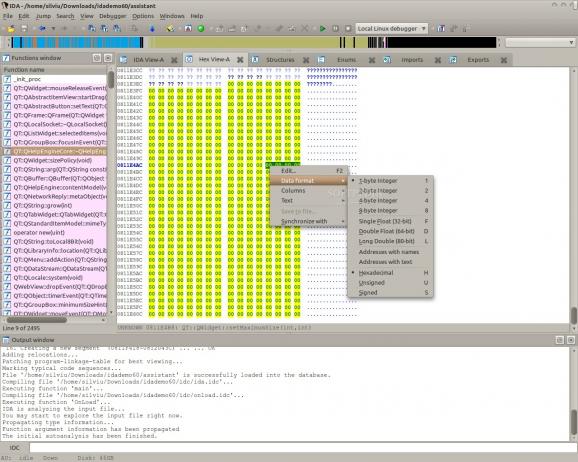An interactive, programmable, extendible, multi-processor disassembler. #Multi-processor disassemble #Source code #Debugger specialists #Processor #Disassemble #Code
IDA Pro is a programmable, interactive, multi-processor disassembler combined with a local and remote debugger and augmented by a complete plugin programming environment.
IDA Pro is in many ways unique. Its interactivity allows you to improve disassemblies in real time. Its multi-processor support is unmatched. Yet, two of our technologies are truly unique, have never been implemented under any form in any real-life disassemblers and, more importantly, are incredible time savers.
As a disassembler, IDA Pro explores binary programs, for which source code isn't always available, to create maps of their execution. The real interest of a disassembler is that it shows the instructions that are actually executed by the processor in a symbolic representation called assembly language. If the friendly screen saver you have just installed is spying on your e-banking session or logging your e-mails, a disassembler can reveal it. However, assembly language is hard to make sense of.
That's why advanced techniques have been implemented into IDA Pro to make that code more readable, in some cases, quite close to the original source code that produced the binary program. The map of the program's code then be postprocessed for further investigations. Some people have used it as the root of a genomic classification of viruses. (digital genome mapping advanced malware analysis)
But, in real life, things aren't always simple. Hostile code usually does not cooperate with the analyst. Viruses, worms and trojans are often armoured and obfuscated. More powerful tools are required.
The debugger in IDA Pro complements the static analysis capabilities of the disassembler: by allowing to single step through the code being investigated, the debugger often bypasses the obfuscation and helps obtain data that the more powerful static disassembler will be able to process in depth. IDA Pro can be used as a local and as a remote debugger on the 80x86 (typically Windows/Linux) and the ARM plaform (typically Windows CE PDAs). Remote debuggers are very useful when one wants to safely dissect potentially harmful programs.
Because no computer can currently beat the human brain when it comes to exploring the unknown, IDA Pro is fully interactive. In sharp contrast with its predecessors, IDA always allows the human analyst to override its decisions or to provide hints. Interactivity culminates in a built-in programming language and an open plugin architecture.
IDA Pro contains a complete development environment that consists of a very powerful macro-like language that can be used to automate simple to medium complexity tasks. For more advanced tasks, our open plugin architecture puts no limits on what external developers can do to enhance IDA Pro's functionality. One could, for example, extend IDA Pro with a MP3 player and make malware sing. However, we suspect our governmental customers are involved in more serious projects.
Limitations in the unregistered version
- it only supports the 80x86 & ARM family : IDA Pro support a large number of other processors.
- it will only load file of PE/ELF/Macho-O formats. The full version of IDA Pro will accept virtually any file, from Atmel ROMs to iPhone executables. See our disassembly gallery for information about the additional processors, operating systems and file formats we support.
- the only compiler signatures included are the ones that can be used to produce Windows 32 PE files; the only type information included is for Visual C++ 6 and Borland C++ Builder.
- The MS Windows version contains a demo version of the ARM/Windows CE debugger.
- The MS Windows version contains a demo version of the Bochs debugger. Please note that the full version support Bochs debugger on all platforms.
- Check the debugger tutorial NEW!
- you will not be able to save your work, it will time out after some use, it will not disassemble itself.
What's new in IDA Pro 6.0.101130:
- 6812: support an alternative memory layout for paged segments which allows to use short offsets inside the segment
- ARM: added a switch pattern that uses BX to jump to case labels
- ARM: display the optional operand of the MRC/MCR instructions, as preferred by the ARM documentation
- ARM: support another variation of GCC Thumb-2 switches
IDA Pro 6.0.101130
add to watchlist add to download basket send us an update REPORT- runs on:
- Linux
- main category:
- Programming
- developer:
- visit homepage
Bitdefender Antivirus Free 27.0.35.146
4k Video Downloader 1.5.3.0080 Plus / 4.30.0.5655
7-Zip 23.01 / 24.04 Beta
calibre 7.9.0
ShareX 16.0.1
Windows Sandbox Launcher 1.0.0
Zoom Client 6.0.3.37634
Context Menu Manager 3.3.3.1
IrfanView 4.67
Microsoft Teams 24060.3102.2733.5911 Home / 1.7.00.7956 Work
- Context Menu Manager
- IrfanView
- Microsoft Teams
- Bitdefender Antivirus Free
- 4k Video Downloader
- 7-Zip
- calibre
- ShareX
- Windows Sandbox Launcher
- Zoom Client