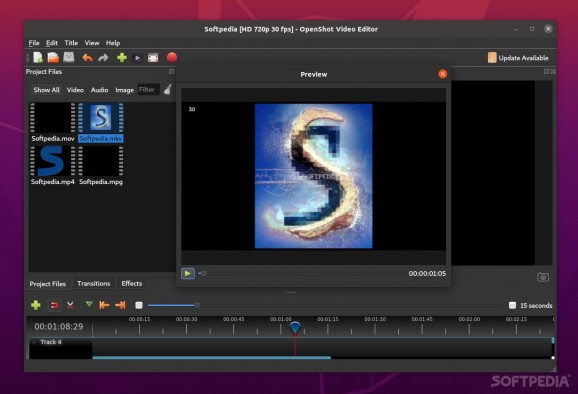Create eye-catching videos, films, and animations by relying on this popular open-source video editor. #Video Editor #Video Effect #Edit Video #Video #Editor #Creator
Launched in August 2003, OpenShot is to this day one of the best middle-tier, open-source video editors you can get your hands on.
While OpenShot was not designed to compete with premium, professional video editors out there, it's more than adequate for anyone looking to get into video editing, as well as for those who want a decently capable app for their video creation projects.
OpenShot is a Qt-based video editor that works on all three popular OSes out there: Windows, macOS, and Linux. It supports a plethora of video, audio, and image formats (it's based on the powerful FFMPEG library), unlimited tracks and layers, and boasts various basic editing tools such as clip resizing, scaling, trimming, snapping, rotation, and cutting.
It provides various video transitions with real-time previews and it does a decent job when it comes to title and sub-title creation. Not only that, but it's capable of creating 2D animations (image sequences), as well as 3D animated titles (with various effects). It's SVG-friendly, meaning you can include vector titles and credits.
When it comes to micro-editing, OpenShot does not disappoint, but it doesn't impress either. You can go through each frame of your video creations, you can change the speed of your clips, mix and edit audio files, as well as tweak your video's basic parameters such as brightness, gamma, hue, greyscale, and so forth.
Not to say that OpenShot is the easiest video editor out there, but when compared to other apps of this sort, it does alright. OpenShot's GUI is laid out in the same way most video editors are. In the bottom part of the GUI, you can find the Timeline function, a clip bin on the left, and a preview pane on the right.
There are also various educational videos, and an above-average User Guide provided on the app's official website, which should make the lives of new users a lot easier.
OpenShot suffers from the same aspects as most free video editors. For example, the provided effects and transition effects are not what one might call eyecandy or professional-looking. The title creator is also not the most flexible of the bunch, but it gets the job done nonetheless.
In terms of performance, though, OpenShot is a lot better than most other open-source alternatives. It's capable of loading massive files (even though it's not as adept at previewing them).
Considering that fact OpenShot is an open-source, community-maintained project, there's really not much to fault. As a basic, beginner-oriented video editor it does a damn fine job as it offers way more than expected.
However, the app was launched over 10 years ago, and, to be honest, it somewhat looks and feels like an app of that age.
What's new in OpenShot Video Editor 3.1.1:
- Highlights & Features:
- Bumping version to 3.1.1, min libopenshot dependency to 0.3.2
- Prevent freeze on launch (in Windows - when your sample-rate in OpenShot does not match the host OS sample-rate)
- Fix duplicate Profile name bug (causing an issue when exporting and re-opening a project with specific profile names)
OpenShot Video Editor 3.1.1
add to watchlist add to download basket send us an update REPORT- runs on:
- Linux
- filename:
- v3.1.1.tar.gz
- main category:
- Multimedia
- developer:
- visit homepage
Windows Sandbox Launcher 1.0.0
ShareX 16.0.1
Zoom Client 6.0.0.37205
Microsoft Teams 24060.2623.2790.8046 Home / 1.7.00.7956 Work
IrfanView 4.67
Bitdefender Antivirus Free 27.0.35.146
7-Zip 23.01 / 24.04 Beta
paint.net 5.0.13 (5.13.8830.42291)
calibre 7.8.0
4k Video Downloader 1.5.2.0077 Plus / 4.30.0.5655
- paint.net
- calibre
- 4k Video Downloader
- Windows Sandbox Launcher
- ShareX
- Zoom Client
- Microsoft Teams
- IrfanView
- Bitdefender Antivirus Free
- 7-Zip