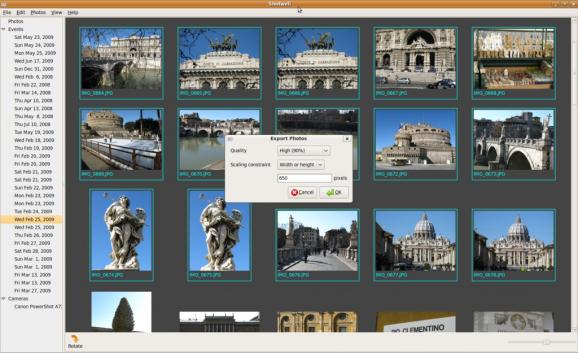A photo organizer and image viewer for the controversial GNOME desktop environment. #Photo organizer #Import photos #Organize photos #Photo #Image #Organizer
Shotwell is an open source and very efficient graphical photo organizer software designed especially for the GNOME desktop environment. It can be used to view, edit and organize a local collection of images.
Most specifically, the application enables Linux users to edit, sort, import, and organize their image collections in a fast and secure manner. It is designed by the same team of talented developers that created the Geary email client.
With Shotwell, you will be able to import photos from any digital camera supported by gPhoto, rotate, mirror and crop photos, as well as to export images as they are, or by specifying dimensions and JPEG quality to reduce their size.
The software will automatically group photos that are taken at the same time and organize them into events. You can also publish image and video files to popular social networks, such as Flickr, YouTube, Facebook, Piwigo, and Picasa.
When opening the application for the first time, it will ask if you want to import the image files stored in the predefined Photos folder located inside your Home directory. If you don’t want to do that, you can uncheck the option and import them at a later time by accessing the Import From Folder function from the File menu.
Its user interface is uncluttered and easy to use, comprised of the main view area where you can see thumbnails of imported photos, and a sidebar that gives users instant access to events, imported folders, the entire photo library, the last imported session, the trash, and image properties.
Clicking a photo in the main view area will let users to effortlessly rotate, share or enhance it. A find function is also available for those of you who want to quickly search for a specific image. You can add or modify tags, create events, add titles, comments and ratings.
Shotwell is definitely one of the most easy to use image viewers and organizers for the GNU/Linux ecosystem, deployable on GNOME, Xfce, Cinnamon, LXDE, MATE and many other open source desktop environments. It can even import RAW images from your digital camera!
What's new in Shotwell 0.30.8:
- Fix keyboard shortcut for adding tags
- Fix Tumblr publishing
- Fix month name translation in date/time chooser
Shotwell 0.30.8
add to watchlist add to download basket send us an update REPORT- runs on:
- Linux
- main category:
- Multimedia
- developer:
- visit homepage
4k Video Downloader 1.5.3.0080 Plus / 4.30.0.5655
Microsoft Teams 24060.3102.2733.5911 Home / 1.7.00.7956 Work
Zoom Client 6.0.3.37634
IrfanView 4.67
Bitdefender Antivirus Free 27.0.35.146
calibre 7.9.0
7-Zip 23.01 / 24.04 Beta
ShareX 16.0.1
Context Menu Manager 3.3.3.1
Windows Sandbox Launcher 1.0.0
- ShareX
- Context Menu Manager
- Windows Sandbox Launcher
- 4k Video Downloader
- Microsoft Teams
- Zoom Client
- IrfanView
- Bitdefender Antivirus Free
- calibre
- 7-Zip