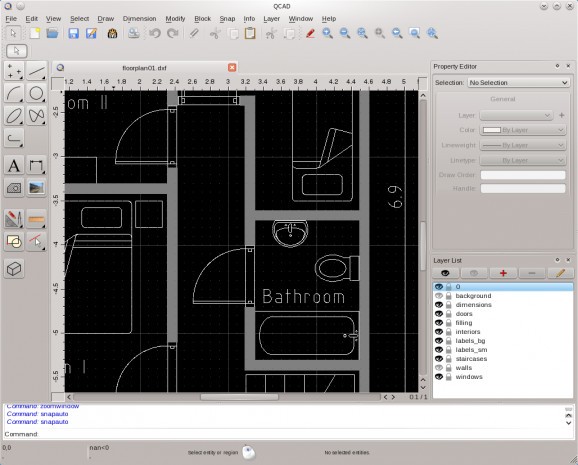An Open Source and platform-independent application for computer aided drafting.. #3D modeling #Drawing software #Graphics editor #CAD #3D #Modeling
QCad is a multiplatform, totally free and open source software project designed from the offset to allow users to generate 2D technical drawings, such as interiors, plans for buildings or mechanical parts. It is a capable and modern 2D CAD (Computer-aided design) application.
While QCad was designed with modularity, extensibility and portability in mind, it features layers, blocks (also known as grouping), support for over 35 different CAD fonts, support for TrueType fonts, support for Imperial and Metrical units, DXF and DWG input/output support, as well as dimensioning of distances, angles, diameters, tolerances.
Among other features, we can mention hatches and solid fills, splines, powerful modification, construction and entity selection tools, snapping to objects, console for co-ordinate launching and positioning commands, multiple undo and redo levels, support for various units, import and export of bitmaps.
The software supports printing to scale and printing on multiple pages, includes various measuring tools and a full featured and very powerful ECMAScript scripting interface, as well as a library of over 4800 CAD parts. Another interesting feature is the ability to construct and modify lines, points, ellipses, circles, polylines, splines, fills, dimensions, texts, hatches, arcs and raster images.
The application is quite easy to install on any of the supported operating systems (Linux, Windows or Mac), as it comes with universal installers for 32-bit and 64-bit computer architectures.
On GNU/Linux it is available for download as both RUN and TAR archives, so you just need to download the package that corresponds to your computer’s arch, unpack it (tar.gz) or double-click the self-executable file (run).
All you need to run QCad on your GNU/Linux operating system is the Qt developer edition 4.7 or 4.8, as well as a C++ compiler.
QCad 3.24.1.0
add to watchlist add to download basket send us an update REPORT- runs on:
- Linux
- filename:
- v3.24.1.0.tar.gz
- main category:
- Multimedia
- developer:
- visit homepage
Zoom Client 6.0.0.37205
Windows Sandbox Launcher 1.0.0
4k Video Downloader 1.5.3.0080 Plus / 4.30.0.5655
7-Zip 23.01 / 24.04 Beta
Bitdefender Antivirus Free 27.0.35.146
Microsoft Teams 24060.3102.2733.5911 Home / 1.7.00.7956 Work
paint.net 5.0.13 (5.13.8830.42291)
IrfanView 4.67
calibre 7.9.0
ShareX 16.0.1
- IrfanView
- calibre
- ShareX
- Zoom Client
- Windows Sandbox Launcher
- 4k Video Downloader
- 7-Zip
- Bitdefender Antivirus Free
- Microsoft Teams
- paint.net