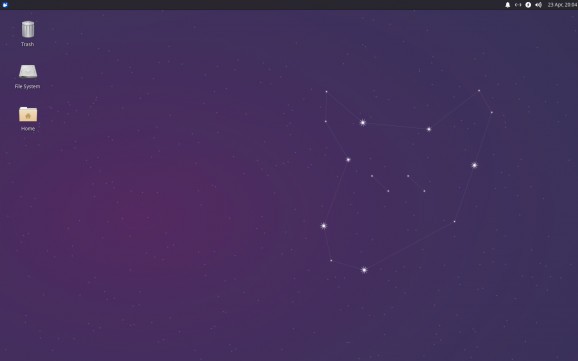The latest stable version of Xubuntu brings a new Xfce version, various new apps, a new minimal installation process, and various UX tweaks. #Ubuntu Flavor #Linux Distribution #Lightweight Ubuntu #Ubuntu #Xfce #GTK-3
Xubuntu 21.04 (code-named Hirsute Hippo) is an interim, standard release with only nine months of support (until January 2022).
It brings a series of nice improvements over the 20.04 LTS version.
The most hyped change that 21.04 brings is the fact that it shipped with Xfce 4.16 desktop environment by default. This version brings a series of massive changes and improvements over the 4.14 version (by default in 20.04).
What's more, Xubuntu 21.04 ships with the new GTK3 which has a year's worth of upgrades, fixes, and other improvements.
Users can now experience a new minimalistic version of Xubuntu Desktop through the ubiquity installer. 21.04 also comes by default with HexChat and the Synaptic package manager installed that are bound to provide easier IRC communication.
In terms of visual changes, the "Hippo" provides improved mouse cursor support for Snap apps, support for smaller screens (mobile phones, tablets, and so forth), window focus support for the Pulse Audio plugin, and a new "Sound" section in the Settings Manager.
Xubuntu 21.04 also adopts the Ayatana indicator stack, borrowed from Ubuntu, a new Xfce Indicator Plugin, and LightDM GTK+, new keyboard shortcuts for easier all-round navigation, as well as pretty much all the core components of Ubuntu 21.04 (Python 3.9, Linux 5.10 LTS kernel, GNU C library 2.33, and others).
Xubuntu 21.04 may just be an interim release with only nine months of support, but thanks to the new features and a new look provided by the Xfce 4.16, it feels a lot more meaningful than 20.04 LTS.
There are very few known issues. The decryption password prompt is not visible, the GNOME font viewer tends to crash in the live environment, and a few little issues with the Xfce PulseAudio Plugin and Xfce Screensaver.
A full list of changes for 21.04 can be viewed on the project's official Wiki page.
What's new in Xubuntu 21.04:
- Highlights:
- Xfce 4.16: This is Xubuntu?s first release with the new Gtk3-only Xfce 4.16, which features a year?s worth of updates and fixes.
- New Software: Xubuntu now comes pre-installed with HexChat and Synaptic to provide easy IRC communication and advanced package management.
- Minimal Install: You can now install a minimal version of the Xubuntu desktop through the ubiquity installer.
Xubuntu 21.04
add to watchlist add to download basket send us an update REPORT- runs on:
- Linux
- filename:
- xubuntu-21.04-desktop-amd64.iso
- main category:
- Linux Distributions
- developer:
- visit homepage
Windows Sandbox Launcher 1.0.0
4k Video Downloader 1.5.3.0080 Plus / 4.30.0.5655
Zoom Client 6.0.2.37566
7-Zip 23.01 / 24.04 Beta
IrfanView 4.67
paint.net 5.0.13 (5.13.8830.42291)
Microsoft Teams 24060.3102.2733.5911 Home / 1.7.00.7956 Work
calibre 7.9.0
ShareX 16.0.1
Bitdefender Antivirus Free 27.0.35.146
- calibre
- ShareX
- Bitdefender Antivirus Free
- Windows Sandbox Launcher
- 4k Video Downloader
- Zoom Client
- 7-Zip
- IrfanView
- paint.net
- Microsoft Teams