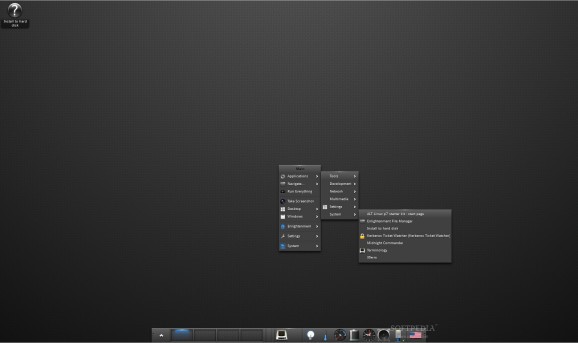A flavor of the ALT Linux operating system that uses the Enlightenment (E17) desktop environment. #ALT Linux #Enlightnment desktop #E17 environment #ALT #Enlightnment #E17
ALT Linux Enlightenment is an open source and easy-to-use Linux distribution built around the beautiful and acclaimed Enlightenment desktop environment, and based on the Mandrake Linux operating system.
ALT Linux is well known for being a very clean and independant RPM-based operating system that’s distributed with multiple flavors, each one with an open source desktop environment, such as Cinnamon, GNOME, MATE, KDE, IceWM, WindowMaker, Xfce, LXDE, and Razor-qt.
This edition is a bit different from other ALT Linux flavors, as it first asks users to choose their preferred language, keyboard layout, a computer profile (laptop or desktop PC), size of windows, as well as window focus (on click or mouse over).
It is distributed as two Live CD ISO images, one for each of the supported hardware platforms (64-bit and 32-bit). Users can deploy the ISO images on a USB flash drive or burn them on blank CDs.
A key feature of this operating system is the persistent mode that lets users to save the system settings and downloaded documents directly on the live media (only compatible with USB thumb drives).
The Enlightenment desktop is crafted to perfection and comprised only of a dock (application launcher) that allows users to quickly switch between the four virtual workspaces, as well as to interact with various system functions.
Enlightenment offer the same functionality found in the minimalistic Openbox and Fluxbox window manager, as the main menu can be access either with the left mouse click anywhere on the desktop or from the dock.
Several useful applications are pre-installed in this edition of ALT Linux, including the Mozilla Firefox web browser, EConnMan connection manager, GNOME MPlayer video player, Synaptic Package Manager, Midnight Commander file manager, as well as the amazing Terminology terminal emulator.
The ALT Linux Enlightenment has its ups and downs, but overall it proved to be a great operating system engineered to run on low-end machines and computer with old hardware components.
What's new in ALT Linux Enlightenment E20 20200115:
- Linux 4.19.95 / 5.4.11
- X.Org Server 1.20.7
ALT Linux Enlightenment E20 20200115
add to watchlist add to download basket send us an update REPORT- runs on:
- Linux
- filename:
- regular-enlightenment-latest-x86_64.iso
- main category:
- Linux Distributions
- developer:
- visit homepage
paint.net 5.0.13 (5.13.8830.42291)
4k Video Downloader 1.5.3.0080 Plus / 4.30.0.5655
ShareX 16.0.1
Microsoft Teams 24060.3102.2733.5911 Home / 1.7.00.7956 Work
IrfanView 4.67
Zoom Client 6.0.0.37205
calibre 7.9.0
Windows Sandbox Launcher 1.0.0
7-Zip 23.01 / 24.04 Beta
Bitdefender Antivirus Free 27.0.35.146
- Windows Sandbox Launcher
- 7-Zip
- Bitdefender Antivirus Free
- paint.net
- 4k Video Downloader
- ShareX
- Microsoft Teams
- IrfanView
- Zoom Client
- calibre