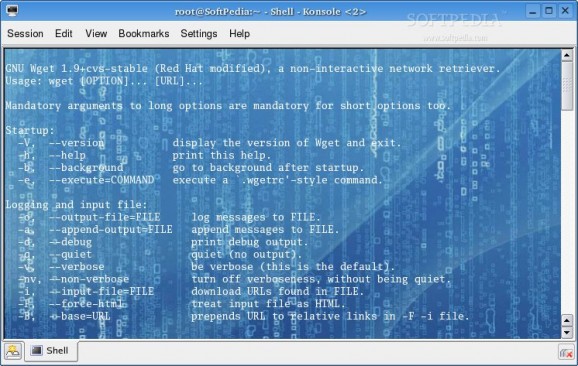A versatile, free and Open Source CLI tool for retrieving files via HTTP, HTTPS and FTP protocols. #HTTP downloader #HTTPS retrieve #FTP downloader #Wget #HTTP #HTTPS
GNU Wget is an open source command-line software that is used in many Linux-based operating system as the main text-mode download utility for retrieving files using widely-used Internet protocols, such as HTTP, HTTPS and FTP.
It is a non-interactive tool that can be called from Linux terminals without the need of an X11 Window System, supports cron jobs or other scripts, allows users to resume aborted downloads, to use wild cards, as well as to recursively mirror directories.
The application supports HTTP (Hypertext Transfer Protocol) proxies, supports persistent HTTP connections, supports HTTP cookies, supports NLS-based message files, and it is fully compatible with all mainstream operating systems.
Running the ‘wget --help’ command in a terminal emulator will display the program’s command-line options. These are organized in categories, which include logging and input file options, download options, directories options, HTTP options, HTTPS (SSL/TLS) options, FTP options, WARC options, recursive download options, as well as recursive accept and reject options.
The most simple way to install the GNU Wget is to search for the wget package in the main software repositories of your GNU/Linux operating system and install it from there. This will be the fastest way to get GNU Wget on your Linux machine, but if you want to optimize it for your hardware architecture, use the source tarball provided on Softpedia.
To install GNU Wget from the tar.gz archive, first download it by clicking on the Download button above, save the file on a location of your choice, extract it and open a terminal emulator. In the terminal window, use the ‘cd’ command to navigate to the location of the extracted archive files and execute the ‘./configure && make’ command to configure and compile the program. Install it with the ‘make install’ command, executed as root or with sudo.
GNU Wget 1.20.3
- runs on:
- Linux
- filename:
- wget-1.20.3.tar.gz
- main category:
- Internet
- developer:
- visit homepage
Windows Sandbox Launcher 1.0.0
4k Video Downloader 1.5.3.0080 Plus / 4.30.0.5655
Zoom Client 6.0.0.37205
calibre 7.9.0
paint.net 5.0.13 (5.13.8830.42291)
7-Zip 23.01 / 24.04 Beta
Bitdefender Antivirus Free 27.0.35.146
Microsoft Teams 24060.3102.2733.5911 Home / 1.7.00.7956 Work
IrfanView 4.67
ShareX 16.0.1
- Microsoft Teams
- IrfanView
- ShareX
- Windows Sandbox Launcher
- 4k Video Downloader
- Zoom Client
- calibre
- paint.net
- 7-Zip
- Bitdefender Antivirus Free