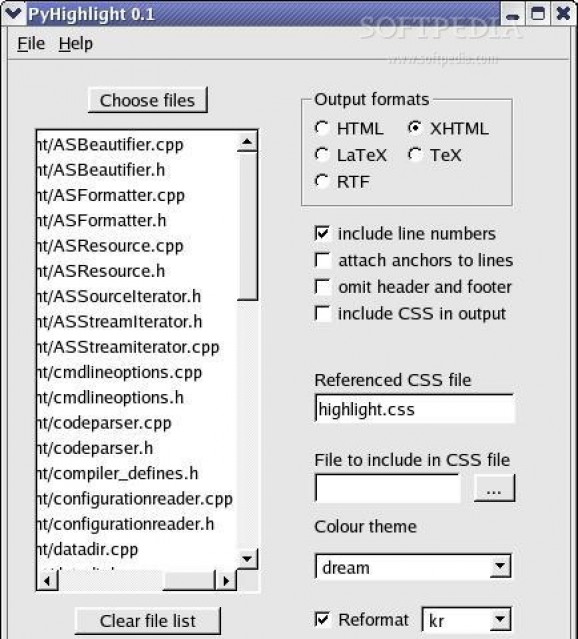An Open Source, cross-platform and universal converter from source code to many other formats. #Universal converter #HTML converter #XML converter #Source #Code #Converter
Highlight is an open source, free, customizable, multiplatform and easy-to-use graphical software implemented in Qt and designed from the offset to be used for converting source code to various popular web formats, including HTML, SVG, RTF, XHTML 1.1, TeX, LaTeX, BBCode, as well as terminal escape sequences.
With Highlight, users will be able to highlights keywords, strings, comments, preprocessor directives, types, numbers, operators and escape sequences. It allows you to reformat and indent C++, C, C# and Java source code, to configure output of line numbers, and define sytax elements as plain string lists or regular expressions.
Key features include support for over 175 programming languages, over 80 highlighting color themes, support for customizing keyword groups, wrapping of long lines, as well as referenced stylesheet file support for the SVG, HTML, TeX and LaTeX output. The (X)HTML output is formatted by CSS (Cascading Style Sheets).
All the configuration files of Highlight are Lua scripts, and its functionality may be enhanced with plugin scripts. The application recognizes nested languages within a single file, and features a command-line interface, a modern graphical user interface and library builds.
Highlight is a cross-platform application, written in the C++ programming language and using the Qt GUI toolkit for its graphical user interface. It has been successfully tested on various GNU/Linux distributions where the Qt framework is available, as well as on the Microsoft Windows and Mac OS X operating systems.
The software is available for download for Linux users only as a bz2 archive, which contains the application’s source code, so you can optimize it for a specific architecture and operating system. Please note that both 32-bit and 64-bit hardware platforms are supported at this time by the Highlight app.
What's new in Highlight 3.54:
- fixed default colour output in BBCode (https://gitlab.com/saalen/highlight/issues/134)
- fixed corner case in sh.lang
- fixed syntax tests with UTF-8 input (https://gitlab.com/saalen/highlight/issues/123)
- added support for Bash in outhtml_codefold.lua plug-in
Highlight 3.54
add to watchlist add to download basket send us an update REPORT- runs on:
- Linux
- main category:
- Internet
- developer:
- visit homepage
Bitdefender Antivirus Free 27.0.35.146
7-Zip 23.01 / 24.04 Beta
4k Video Downloader 1.5.3.0080 Plus / 4.30.0.5655
Zoom Client 6.0.2.37566
paint.net 5.0.13 (5.13.8830.42291)
Microsoft Teams 24060.3102.2733.5911 Home / 1.7.00.7956 Work
Windows Sandbox Launcher 1.0.0
IrfanView 4.67
ShareX 16.0.1
calibre 7.9.0
- IrfanView
- ShareX
- calibre
- Bitdefender Antivirus Free
- 7-Zip
- 4k Video Downloader
- Zoom Client
- paint.net
- Microsoft Teams
- Windows Sandbox Launcher