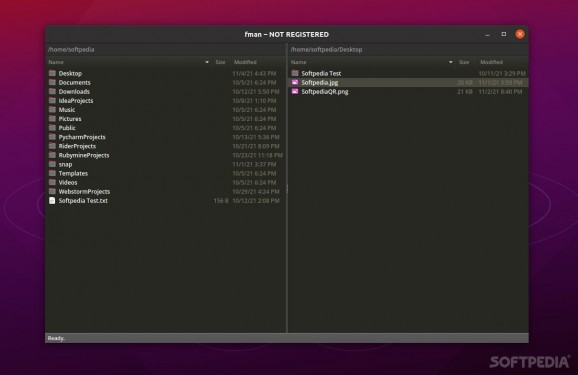fman For Linux
Improve your productivity while handling files with the help of this nice dual-pane file manager that combines the best features of Total Commander and Sublime Text. #File Manager #Manage Files #Norton Commander #File #Manager #Filesystem
Not many people think of Norton Commander nowadays, even though it was one of the most influential apps of its time.
Apps like NC changed the way we handle files on our computers, and fman is one of the latest spiritual successors that aims to further improve upon the original recipe.
fman is a cross-platform (works on Windows, macOS, and Linux) dual-pane file manager that allows you to handle and browse files and folders on your computer a lot more efficiently.
You use it to browse directories, copy or move files, mount external drives, etc. It lets you perform these tasks much more efficiently than other file managers.
Even though it's not what one might call a stylish app, fman has many of the characteristics of a good file manager. For example, it comes with support for keyboard shortcuts to allow you to perform tasks faster and easier.
You browse through files using the arrow keys, Backspace to go "up," Tab to switch between the left and right directory tree, Space to select files, and Enter to open files or folders.
Of course, there are keyboard shortcuts for basic tasks such as F4 to edit (via a text editor), Shift+F4 to create an edit, F5 to copy, F6 to move, Shift+F6 to rename, F7 to create a new directory, F8 to delete, F9 to open the terminal, F10 for the native file manager, and F11 to copy path(s) to clipboard.
Where fman differentiates itself from other file managers out there is the accessibility it provides. The search function in fman is very well-designed.
Press CTRL+P to quickly jump to a directory, and the app even remembers what you search so that the specific entries are always within reach.
If you're unsure of what shortcuts are for what commands, simply press CTRL+Shift+P and you instantly get a list of all possible actions.
Last but not least, and probably the best aspect of fman is the plugin system. fman's functionality can be extended to a great extend via these community-developed plugins. What's even better, you can create your very own plugins to suit your specific requirements.
fman is without a doubt a high-quality product. It can be used for free, but users who plan on using this app for a long time are encouraged to buy a license (which also does away with the annoying pop-up message).
While it doesn't stray away from the classic dual-pane layout of most file managers, fman manages to stand out thanks to a very functional GUI, and a remarkable plugin eco-system.
What's new in fman 1.7.3:
- fman now lets you create symbolic links. To use this feature, press Shift+F5. You will see the following dialog:
- Confirm with OK and the symbolic link will be created.
fman 1.7.3
add to watchlist add to download basket send us an update REPORT- runs on:
- Linux
- main category:
- Desktop Environment
- developer:
- visit homepage
Bitdefender Antivirus Free 27.0.35.146
Windows Sandbox Launcher 1.0.0
Context Menu Manager 3.3.3.1
Microsoft Teams 24060.3102.2733.5911 Home / 1.7.00.7956 Work
7-Zip 23.01 / 24.04 Beta
Zoom Client 6.0.3.37634
ShareX 16.0.1
4k Video Downloader 1.5.3.0080 Plus / 4.30.0.5655
IrfanView 4.67
calibre 7.9.0
- 4k Video Downloader
- IrfanView
- calibre
- Bitdefender Antivirus Free
- Windows Sandbox Launcher
- Context Menu Manager
- Microsoft Teams
- 7-Zip
- Zoom Client
- ShareX