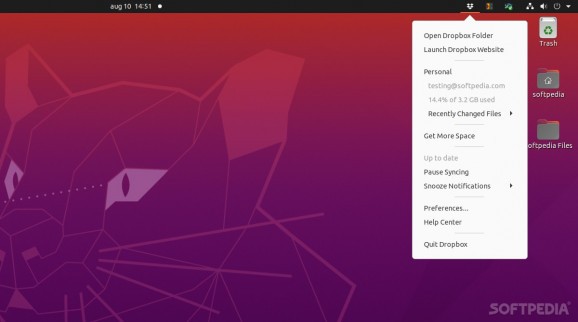The official Dropbox client for Linux, designed to let users share and store their files online. #Cloud Storage #File Sharing #Cloud Hosting #Cloud #Storage #Hosting
Do you know how some people still use the word "Xerox" instead of "photocopy"? That's a perfect example of the name of a brand somewhat "took over" the actual word for the process.
Similarly, when most people think of or talk about cloud storage services, there's one brand that comes to mind: Dropbox.
Dropbox is the OG of cloud storage providers and has been around since 2007. It's the service that brought cloud storage service into the mainstream, and that's no small thing.
Dropbox's immense success revolves around a couple of concepts (even though the fact that it was among the first on the market definitely helped a lot): ease of use, decent collaboration features, decent prices, and strong integration with other services.
Dropbox offers a lot of features that may or may not be that obvious. Even though at heart, Dropbox is a cloud storage system, it's also remarkably adept when it comes to sharing files and content collaboration jobs.
All that plus the some very good productivity tools, and you get a platform that's well suited for both individuals (freelancer and solo workers) and enterprises or team-based businesses.
You can backup any file or folder, access your files from multiple devices (thanks to the well-built Dropbox mobile and web app companions), remote wipe out all the data, and recover deleted files.
Sharing is also very straightforward. You can pretty much share anything and any type of file from your Dropbox via simple instantly generated links. What's more, you can also get real-time updates regarding said shared files. Teams can use feature such as shared folders and groups to stay as organized as possible.
Dropbox is also quite good at limiting access to your shared files. For instance, you can manage the folder permissions, add password protection to links, or only share a specific subfolder.
Collaboration features are also a big part of what is Dropbox today. The app can pretty much allow anything from project or task management, all the way up to time tracking and note-taking.
This is where Dropbox's fantastic integration and productivity tools come into play. One good example is Dropbox Paper. This tool allows you to create, share, and synchronize content across multiple accounts. This is perfect for teams that want to work on the same file in real-time.
Regarding integration, Dropbox is quite impressive. It integrates quite easily with other productivity-oriented software such as Trello, Zapier, SalesForce, Slack, Gmail, Outlook, and so forth.
Dropbox's Basic plans offers anyone 2 GB of storage space, and access to some essential features.
For a bit more "firepower" in terms of features, you can check out the various pricing plans, some specifically tailored for individuals (Plus and Family), and others for all kinds of business (Professional, Standard, and Advanced).
Remember all those amazing integration features? Well, they're all possible thanks to a compromise. In short, Dropbox is not the leader when it comes to security. It's not that Dropbox has bad security (far from it), but it's not what one might call top-tier.
For example, Dropbox does not have zero-knowledge encryption. What this means is that Dropbox actually holds a copy of your encryption key. In theory, Dropbox could (under certain circumstances) use that key to decrypt your stored files.
Other than that, Dropbox has all the basic security features such as at-rest encryption, in-transit encryption, it uses the AES 256-bit encryption protocol, and has two-factor authentication.
This is somewhat interesting, because Dropbox was unfortunate enough to experience a massive data breach somewhere in 2012 that led to millions of Dropbox users passwords being leaked. However, security has since been improved greatly, and Dropbox has had a clear record since then.
Another aspect you should be aware is Dropbox's privacy policy. This clearly states that it can access your data to ensure that it doesn't break its policies.
It's understandable why Dropbox's security is not top-tier. In Dropbox's case, there's a clear trade off between massive integration features and security. Which means that Dropbox is insanely useful and flexible when it comes to the collaboration and integration aspects.
At the end of the day, Dropbox is still the behemoth cloud storage provider we have all come to know and love (at least some of us). It's still remarkably easy to use, and it still at the top of its game when it comes to the sheer number of features it provides.
It's truly awesome when it comes to storing and sharing files, as well as allowing teams to work on various files in real-time. Too bad the same cannot be said about its security and privacy policies.
Dropbox 2020.03.04
- runs on:
- Linux
- main category:
- Communications
- developer:
- visit homepage
Bitdefender Antivirus Free 27.0.35.146
4k Video Downloader 1.5.3.0080 Plus / 4.30.0.5655
calibre 7.8.0
Microsoft Teams 24060.2623.2790.8046 Home / 1.7.00.7956 Work
ShareX 16.0.1
Zoom Client 6.0.0.37205
7-Zip 23.01 / 24.04 Beta
IrfanView 4.67
paint.net 5.0.13 (5.13.8830.42291)
Windows Sandbox Launcher 1.0.0
- IrfanView
- paint.net
- Windows Sandbox Launcher
- Bitdefender Antivirus Free
- 4k Video Downloader
- calibre
- Microsoft Teams
- ShareX
- Zoom Client
- 7-Zip