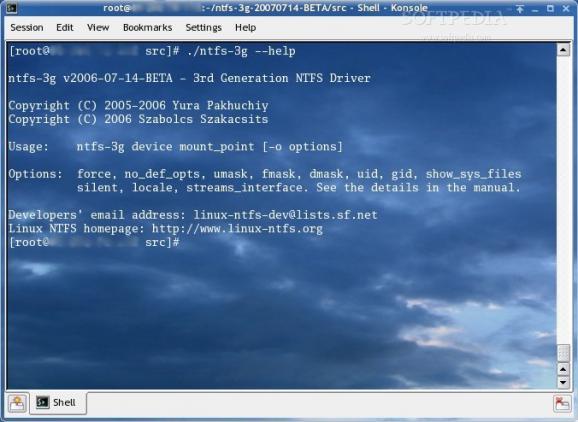An Open Source Linux driver that allows users to read and write on NTFS partitions. #NTFS driver #NTFS support #Mount NTFS #NTFS #Filesystem #Driver
NTFS-3G is an open source Linux driver for 32-bit and 64-bit hardware platforms, providing users with support for mounting and writing on hard disk drives formatted with the proprietary NTFS filesystem used on Microsoft Windows operating systems.
The project was initiated by Szabolcs Szakacsits back in 2006 and it was based on the libntfs library and ntfsmount program, which were developed by Yura Pakhuchiy. NTFS-3G brought several performance and quality improvements to the aforementioned projects, especially the ability to write data on NTFS drives.
With this driver installed on your Linux machine, you will be able to create, move, rename and remove files, folders, streams and hard links. It can read and write data on NTFS partitions, including streams, transparently compressed files and sparse files.
The driver lets users to handle special files, such as FIFOs, symbolic links, and devices. It provides users with basic administration of file ownership. In other words, it provides full read-write and plug’n’play access to NTFS partitions.
Users can mount either an image file or a block device. You can use a command like ntfs-3g /dev/sda1 /mnt/windows or mount -t ntfs-3g /dev/sda1 /mnt/windows to mount the given /dev/sda1 drive into the /mnt/windows folder inside your Linux operating system.
The ro (read-only mount), windows_names, uid=, fmask=, gid=, umask=, dmask=, and streams_interface= options can be used when mounting a NTFS drive. For example, you can mounting the /dev/sda2 NTFS partition to /mnt/ntfs_drive with standard Linux permissions applied using the ntfs-3g -o permissions /dev/sda2 /mnt/ntfs_drive or mount -t ntfs-3g -o permissions /dev/sda2 /mnt/ntfs_drive commands.
In case you only want to mount a NTFS partition in read-only mode and give ownership of all files to the user with uid 1000, use the ntfs-3g /dev/sda2 /home/user/mnt -o ro,uid=1000 command. To unmount a mounted NTFS drive from your Linux system use the umount /mnt/mount_folder command.
What's new in NTFS-3G 2017.3.28:
- Delegated processing of special reparse points to external plugins
- Allowed kernel cacheing by lowntfs-3g when not using Posix ACLs
- Enabled fallback to read-only mount when the volume is hibernated
- Made a full check for whether an extended attribute is allowed
NTFS-3G 2017.3.28
- runs on:
- Linux
- main category:
- System
- developer:
- visit homepage
ShareX 16.0.1
Context Menu Manager 3.3.3.1
Windows Sandbox Launcher 1.0.0
IrfanView 4.67
Bitdefender Antivirus Free 27.0.35.146
Zoom Client 6.0.3.37634
4k Video Downloader 1.5.3.0080 Plus / 4.30.0.5655
calibre 7.9.0
Microsoft Teams 24060.3102.2733.5911 Home / 1.7.00.7956 Work
7-Zip 23.01 / 24.04 Beta
- calibre
- Microsoft Teams
- 7-Zip
- ShareX
- Context Menu Manager
- Windows Sandbox Launcher
- IrfanView
- Bitdefender Antivirus Free
- Zoom Client
- 4k Video Downloader