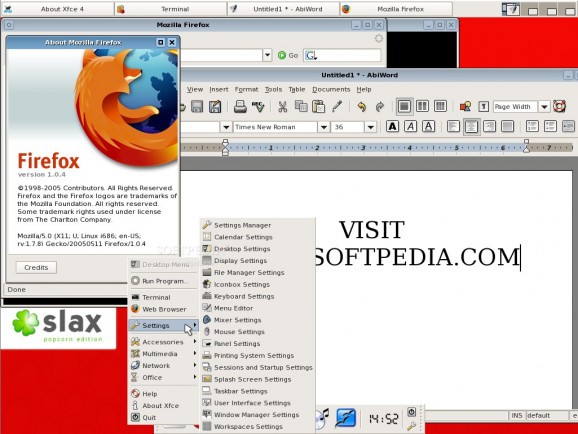SLAX Popcorn Edition is a pocket operating system which fits even 128MB USB Flash Drives!. #Linux distribution #Operating system #Multimedia distribution #SLAX Popcorn Edition #Slax #Linux
SLAX Popcorn Edition is a pocket operating system which fits even 128MB USB Flash Drives! SLAX Popcorn Edition contains XFce desktop, Mozilla Firefox, Thunderbird, XMMS, AbiWord & Gaim.
This special modification of the SLAX live CD, Popcorn Edition, has been released after a week of beta testing.
Here are some key features of "SLAX Popcorn Edition":
· XFce desktop · Mozilla Firefox browser · Mozilla Thunderbird mail client · XMMS (in fact, it's beep-media-player) · Gaim (ICQ/AIM/etc client) · MPlayer to play videos and to listen internet radio · AbiWord text editor
SLAX is a small bootable CD containing the Linux operating system. It runs Linux directly from the CD (or USB) without installing.
The Live CD described here is based on the Slackware Linux distribution and is downloadable from this website as an ISO image.
The primary goal of SLAX is to provide a wide collection of useful software while keeping the cd's image small enough to be written to a 185 MB CD-R(W) medium (small 8 cm CD). SLAX boots directly from the CD or USB devices and it provides a full featured Linux operating system.
All your available partitions and data storage devices (CD-ROM, USB storage devices, etc.) should be recognized at boot and should be mounted to /mnt/xx. As an example, "disc0part1" may be assigned to the first partition on your primary hard drive, "disc1part1" for your USB storage device, or "cdrom0" for your CD-ROM drive. SLAX will never write anything to the mounted devices. Mounting is safe and does not change the data.
After booting, you should be able to login as a "root", with the password "toor"; both without quotes, of course :)
When logged in, you have many options. At the shell prompt, you may start Midnight Commander (type "mc" to the console), play some music from your hard drive (type "play /mnt/path/file.mp3"), adjust your audio volume (type "alsamixer"), configure IP address (type "netconfig") or browse web pages with the text-based browser (type "lynx http://url").
To start the graphical environment included with SLAX, type "gui" (for graphical user interface). It will attempt to autoconfigure your graphics card, monitor, keyboard and mice, and if successful it will run an X session with KDE. I'm pretty sure that you will know how to get around at this point. :-) Use "guisafe" instead of "gui" for safe-mode (VESA framebuffer) without autodetection.
In the unfortunate case your mouse doesn't work, try to move it for a few seconds to see if it will be autodetected. If it isn't, shut down Xwindow (press Ctrl+Alt+Backspace) and start it again. If this won't help then you are using something I have not included in the autoconfiguration process (COM2 mouse?). If you are comfortable with bash, or you atleast understand how to make your favorite mouse function under Linux, try to modify the symbolic link /dev/mouse manually.
If you don't like the autoconfigured screen resolution, refresh rate, or the K Desktop Environment, start "gui" with some additional options. Try for example "gui 800x600 60", where 800x600 is the desired screen resolution and 60 is the desired refresh rate. Fluxbox is one of the other window managers included and may be called with "guifast" or "gui fluxbox". In any event, type "gui --help" for more information.
All scripts and source code are available and can be used to build your own Live CD.
SLAX is available as an ISO image of the CD. It fits on small 8cm CD-R(W). Burn it with your favorite cd-writing software and then boot from the CD.
You might want to check your BIOS to assure it's set to boot the CD prior the disc.
What's New in This Release:
· added KDE 3.5.4 with Slackware 11 fixes for media:/ URL in konqueror · probeusb parameter now sleeps delay_use+1 seconds to wait for USB devices · (this usually defaults to 6 seconds) · fixed fuse libraries, which were missing in rc1 version · added newest NTFS-3g beta version, NTFS writing now works, I hope
SLAX Popcorn Edition 5.1.8
- runs on:
- Linux
- filename:
- slax-popcorn-5.1.8.iso
- main category:
- Linux Distributions
- developer:
- visit homepage
4k Video Downloader 1.5.3.0080 Plus / 4.30.0.5655
Zoom Client 6.0.0.37205
paint.net 5.0.13 (5.13.8830.42291)
7-Zip 23.01 / 24.04 Beta
ShareX 16.0.1
calibre 7.8.0
IrfanView 4.67
Windows Sandbox Launcher 1.0.0
Bitdefender Antivirus Free 27.0.35.146
Microsoft Teams 24060.2623.2790.8046 Home / 1.7.00.7956 Work
- Windows Sandbox Launcher
- Bitdefender Antivirus Free
- Microsoft Teams
- 4k Video Downloader
- Zoom Client
- paint.net
- 7-Zip
- ShareX
- calibre
- IrfanView