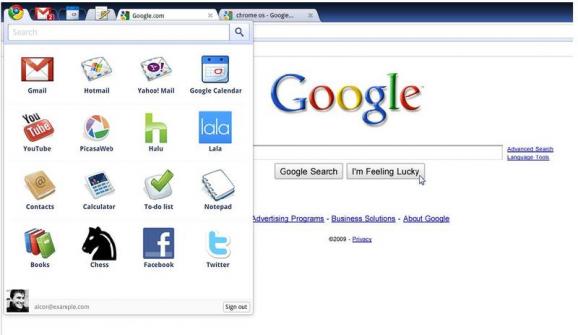Chromium OS For Linux
The Chromium OS project is the source code on which the Google Chrome OS is built. #Google Chrome OS #Operating system #Android OS #Google #Chrome #OS
Chromium OS is an open source project that aims to deliver a simple, fast and secure computer operating system for users who spend most of their time on the web, surfing the Internet, watching YouTube movies, sending and receiving email messages or creating office documents.
The Chromium OS project is distributed only as source files and requires you to manually build the entire operating system from scratch. The latest stable source archive can always be downloaded from Softpedia (see download link above), but you can also grab it from Git.
In order to built the Chromium OS operating system, you must run a 64-bit (x86_64) Linux distribution powered by a Linux 2.6.9 or later kernel. The only officially supported distributon for building Chromium OS is Ubuntu 12.04 LTS (Precise Pangolin).
You must have an account with sudo access, and you’ll have to install the git, subversion and curl packages. It is also a must to install the depot_tools and tweak your sudoers configuration using the instruction provides here and here.
Create a folder, name it ChromiumOS, open a terminal emulator and execute the “repo init -u https://chromium.googlesource.com/chromiumos/manifest.git” command to get the latest source. Then, execute the “cros_sdk -- ./build_packages --board=${board}” command to built the operating system for a specific architecture, replacing ${board} with the actual target (e.g. x86-generic).
To build an image, run the “cros_sdk -- ./build_image --board=${board}” command, and then copy it to a USB flash drive with the “cros_sdk -- cros flash --board=${board} usb://” command. Remember to replace ${board} with your target architecture.
Boot from the USB flash drive and type chronos at the prompt, and install Chromium OS using the “bash -c /usr/sbin/chromeos-install” command. Official documentation about how to install Chromium OS can be found on the project’s homepage (see link above).
Just like the well-known and widely used Google Chrome web browser is based on the Chromium project, the proprietary Google Chrome OS operating system uses Chromium OS’ freely available sources.
Chromium OS 0.4.22.8
add to watchlist add to download basket send us an update REPORT- runs on:
- Linux
- filename:
- chromiumos-0.4.22.8.tar.gz
- main category:
- Linux Distributions
- developer:
- visit homepage
Windows Sandbox Launcher 1.0.0
paint.net 5.0.13 (5.13.8830.42291)
4k Video Downloader 1.5.3.0080 Plus / 4.30.0.5655
calibre 7.8.0
Zoom Client 6.0.0.37205
ShareX 16.0.1
IrfanView 4.67
Microsoft Teams 24060.2623.2790.8046 Home / 1.7.00.7956 Work
Bitdefender Antivirus Free 27.0.35.146
7-Zip 23.01 / 24.04 Beta
- Microsoft Teams
- Bitdefender Antivirus Free
- 7-Zip
- Windows Sandbox Launcher
- paint.net
- 4k Video Downloader
- calibre
- Zoom Client
- ShareX
- IrfanView