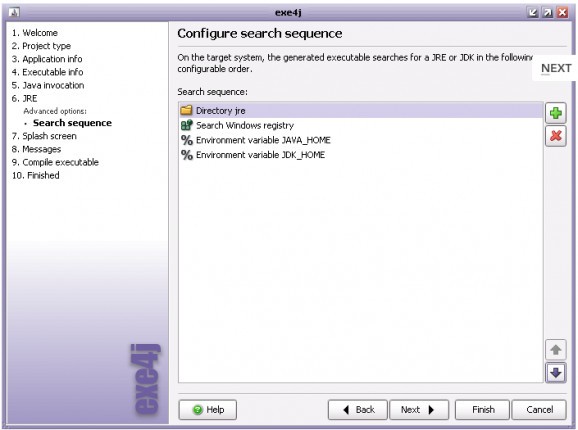exe4j is a Java exe maker that helps you integrate your Java applications into the Windows OS.. #Java integration #Java executable #Java development #Java #Executable #Integration
exe4j is a Java exe maker that helps you integrate your Java applications into the Windows OS, whether they are service, GUI or command line applications.
If you want your own process name instead of java.exe in the task manager and a user friendly task-bar grouping in Windows XP, exe4j does the job. exe4j helps you with starting your Java applications in a safe way, displaying native splash screens, detecting or distributing suitable JREs and JDKs, startup error handling and much more.
Here are some key features of "exe4j":
� The executable can detect appropriate Java JREs and JDKs in the Windows registry, in environment variables, special directories and on the system path. You can fully customize the search sequence, error handling and supported JRE/JDK versions.
� exe4j allows you to distribute your own private JRE with your application. This way you can ensure that your application's requirements are definitely met. You can even configure where the JRE is located.
� The classpath for your Java application can be fully customized to scan directories for JAR files, include specific directories and archives as well as insert environment variables. Customizable error handling allows you to interrupt the startup sequence with a specific error message instead of obscure NoClassDefFound exceptions later on.
� exe4j lets you compile GUI applications or console applications with an associated terminal window.
� exe4j enables you to easily create a Windows service with Java. With the command line switches /install, /uninstall, /start and /stop you have full control over your service.
� exe4j lets you include JAR files into the executable - in this way you can distribute your Java applications as a single EXE file.
� exe4j launches your Java application in such a way, that the exe4j executable and not java.exe or javaw.exe will appear in the task manager. In Windows XP, the task bar grouping will display the name of your executable and the associated icon, instead of the non-descript terminal icon and the string "javaw".
� exe4j lets you specify an icon file that will be compiled into your executable. This gives your application a much more professional appearance than a batch file or an executable JAR file would.
� If required you can adjust the working directory to a specific directory relative to the executable. This is especially helpful for console applications which can be invoked from arbitrary directories. This way, you don't need to define fragile environment variables like MYAPP_HOME.
� For every executable, you can create a user editable VM parameters file. If your executable is called hello.exe, the VM parameters file is called hello.exe.vmoptions and each line in it is added as a single VM parameter.
� exe4j can generate a version info resource entry in your executable. This version info is displayed for example in the property dialog of the Windows explorer. If you wish to obtain the "Designed for Windows" logo, this is an important requirement.
� For GUI applications, a native splash screen gives the users of your application an optimum feedback about application startup within fractions of a second. Textual status information about application startup and version information can be freely placed on the splash screen. From within your Java code, this status information can be easily updated with one simple call. With exe4j's "auto-off" mode activated, the splash screen is hidden, as soon as your application displays a window.
� Output stream and error stream can be redirected to customized files. This gives you access to valuable information like an exception stack trace on stderr that would otherwise be lost for a Java GUI application.
� No more flashing terminal windows and GUI applications that hang without displaying anything. exe4j executables can monitor a stderr output file and display a native dialog with helpful information to inform about startup failures.
� If your application must only be started once, an exe4j generated launcher can enforce this condition. Existing application windows will be brought to the top if a user starts the application a second time. The exe4j API allows you to register a listener that reacts to multiple startups and receives the parameters of the command line.
� All messages of the executable are localizable. This way, the executable can blend into the target locale of your application.
Requirements:
� JDK/JRE >= 1.5
What's New in This Release:
New features:
� Support for Java 6 splash screens � Launchers can now request heap sizes (-Xmx values) of the same maximum size as the default java launchers if the built-in splash screen is not used. Previously the maximum size was reduced due to fragmentation of the address space. � Improved several error messages in the launcher
Bugs fixed:
� Temporary files created by Windows launchers are now deleted immediately after exit rather than on the next launch
exe4j 4.1
add to watchlist add to download basket send us an update REPORT- runs on:
- Linux
- filename:
- exe4j_unix_4_1.tar.gz
- main category:
- Utilities
- developer:
- visit homepage
4k Video Downloader 1.5.3.0080 Plus / 4.30.0.5655
Microsoft Teams 24060.3102.2733.5911 Home / 1.7.00.7956 Work
calibre 7.9.0
paint.net 5.0.13 (5.13.8830.42291)
IrfanView 4.67
7-Zip 23.01 / 24.04 Beta
ShareX 16.0.1
Windows Sandbox Launcher 1.0.0
Bitdefender Antivirus Free 27.0.35.146
Zoom Client 6.0.2.37566
- Windows Sandbox Launcher
- Bitdefender Antivirus Free
- Zoom Client
- 4k Video Downloader
- Microsoft Teams
- calibre
- paint.net
- IrfanView
- 7-Zip
- ShareX