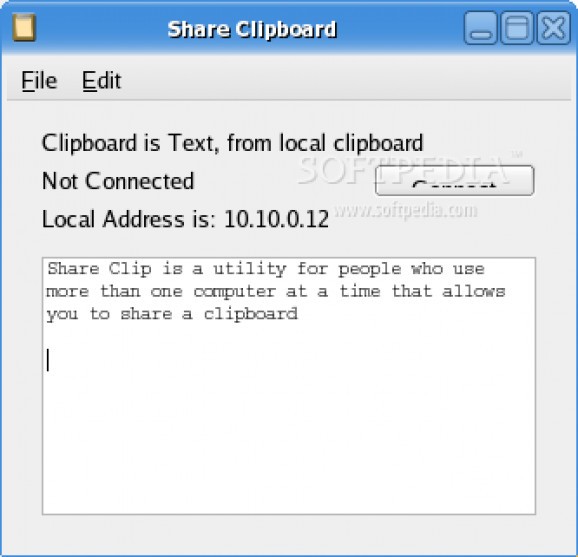Share Clip is a utility for people who use more than one computer at a time that allows you to share a clipboard.. #Clipboard share #Copy share #Paste share #Share #Clipboard #Copy
Share Clip is a utility for people who use more than one computer at a time that allows you to share a clipboard between two computers.
This makes it possible to copy from one and paste to the other. Share Clip runs on Linux/GTK 2, Mac OS X, and MS Windows.
Share Clip is a small utility program to share the text portion of the clipboard between PC, Mac and Linux computers. This allows you to copy and paste between two computers the same as you would on one computer.
Share Clip is distributed as freeware. Source is RealBasic 2005, which cross compiles to Windows, Mac and Linux. If you have RB and want the source, send me an email.
Untar with tar xzvf shareclip-linux-12.tar.gz, copy the ShareClip binary to /usr/local/bin or wherever you prefer. The application depends on GTK 2, but should be otherwise self contained.
Start the application on each computer. Once both are running, click the Connect button, then enter the host name or IP address of the other computer. If the connection is successful, the status line will now show "Connected to address". The clipboard will now be synchronised between the two computers.
The program works by polling the clipboard every 500ms - five times a second - and sending a network message when it changes. Only the text portion of the clipboard is ever sent, since handling binary clipboard data between platforms becomes a much more complex task. The program will be listening for a connection any time it is not connected, and will only accept one connection. It uses the TCP port 7582.
What's New in This Release:
� Proper UNICODE support across all platforms! This means you can copy smart quotes, French quote characters, euro signs, math symbols etc. back and forth between Windows and OS X without losing them along the way. Note that your application needs to support these characters too, some old applications don't support extended character sets. Text in the normal ASCII range should work as normal regardless. � I have set the font on the clipboard text preview to Courier, as the default windows system font does not support most UTF8 characters. Hopefully this will not cause any issues. � The Share Clip window now shows the local IP address, so you can easily see the address you need to connect to. � Please be aware that I have not tested the Linux build - if you have problems with it, please let me know.
Share Clip 1.2
add to watchlist add to download basket send us an update REPORT- runs on:
- Linux
- main category:
- Utilities
- developer:
- visit homepage
Zoom Client 6.0.0.37205
4k Video Downloader 1.5.3.0080 Plus / 4.30.0.5655
paint.net 5.0.13 (5.13.8830.42291)
IrfanView 4.67
Microsoft Teams 24060.3102.2733.5911 Home / 1.7.00.7956 Work
7-Zip 23.01 / 24.04 Beta
Windows Sandbox Launcher 1.0.0
calibre 7.9.0
ShareX 16.0.1
Bitdefender Antivirus Free 27.0.35.146
- calibre
- ShareX
- Bitdefender Antivirus Free
- Zoom Client
- 4k Video Downloader
- paint.net
- IrfanView
- Microsoft Teams
- 7-Zip
- Windows Sandbox Launcher