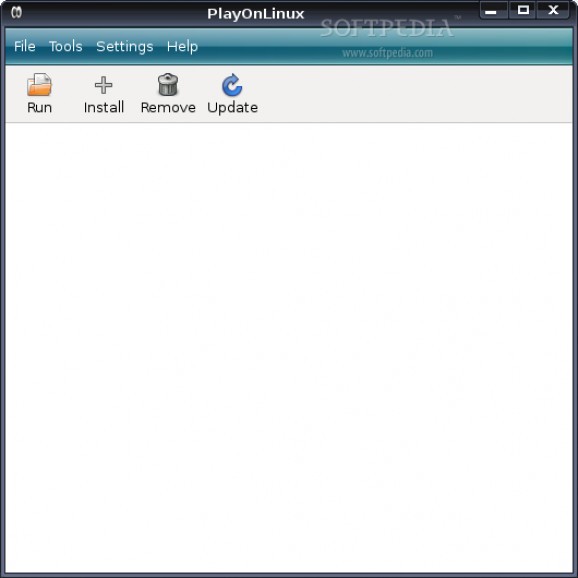An interface for the Wine software so you can easily install Windows apps on Linux. #Windows applications #Windows games #Install Windows software #Wine #Windows #Emulator
PlayOnLinux is an open-source and completely free software project that has been designed from the ground up as a graphical user interface (GUI) for the Wine application, allowing you to effortlessly install and use a wide range of software designed for the Microsoft Windows operating system.
Key features include an easy-to-use and straightforward graphical user interface, support for multiple Wine versions, ability to run local scripts, built-in messenger, debugger and console, support for a wide range of Windows applications, as well as a plugin architecture that will extend the default functionality.
A hardware compatibility check will pop-up when the application is opened for the first time, offering you the possibility to help the PlayOnLinux developers to add support for even more hardware components in upcoming releases.
A first time setup wizard will help you to configure the application and prepare the virtual Windows environment on your Linux-based operating system. It will basically install some Microsoft fonts.
PlayOnLinux’s graphical user interface is easy-to-use, straightforward and independent of a desktop environment. It comprises of a main toolbar from where you can install, configure, run, close or remove Windows applications, a search function that allows you to search through the installed Windows apps, as well as right pane with various useful actions.
Despite its name, PlayOnLinux can be used to install all sorts of applications that have been designed only for the Microsoft Windows operating system, not only games.
It comes with support for a wide-range of Windows programs and games organized in categories, such as Accessories, Development, Education, Games, Graphics, Internet, Multimedia, Office, Other and Patches.
Each category contains dozens of Windows apps that can be installed with a click of a button. And the best of all is that it will always download and use the Wine version that works best with the software you’re trying to install.
PlayOnLinux 4.3.2 / 5.0 Alpha 1
- runs on:
- Linux
- filename:
- PlayOnLinux_4.3.2.deb
- main category:
- Utilities
- developer:
- visit homepage
4k Video Downloader 1.5.3.0080 Plus / 4.30.0.5655
Microsoft Teams 24060.3102.2733.5911 Home / 1.7.00.7956 Work
Context Menu Manager 3.3.3.1
IrfanView 4.67
Bitdefender Antivirus Free 27.0.35.146
Windows Sandbox Launcher 1.0.0
calibre 7.9.0
Zoom Client 6.0.3.37634
7-Zip 23.01 / 24.04 Beta
ShareX 16.0.1
- Zoom Client
- 7-Zip
- ShareX
- 4k Video Downloader
- Microsoft Teams
- Context Menu Manager
- IrfanView
- Bitdefender Antivirus Free
- Windows Sandbox Launcher
- calibre