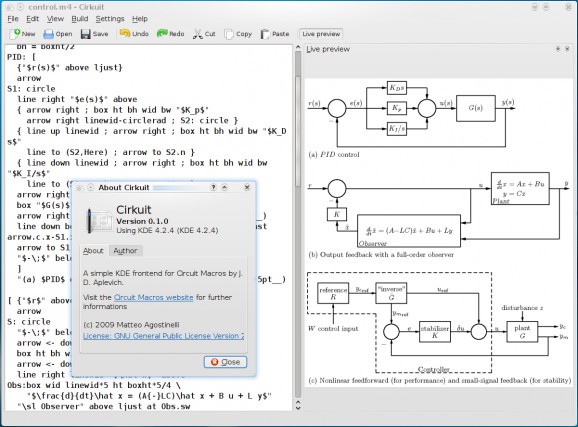Circuit macros GUI. #Circuit macros #Line diagrams #Diagram drawing #Circuit #Macros #Diagram
Cirkuit is a KDE4 graphical user interface for the Circuit macros by Dwight Aplevich, which is a set of macros for drawing high-quality line diagrams to include in TeX, LaTeX, or similar documents. Cirkuit builds a live preview of the source code and can export the resulting images in EPS, PDF, PNG or PSTricks format.
On Debian-based systems (e.g. Ubuntu/Kubuntu) type the following command to install the required apps:
sudo apt-get install texlive-latex-base texlive-base-bin texlive-extra-utils m4 ghostscript ps2eps
To build Cirkuit you need the KDE4 and Qt4 dev packages. To install them on Debian-based systems, type
sudo apt-get install kdelibs5-dev libqt4-dev
To build the application, follow the usual KDE4/CMake procedure:
tar xzvf cirkuit-0.1.tar.gz cd cirkuit-0.1 mkdir build cd build cmake .. -DCMAKE_INSTALL_PREFIX=/usr make sudo make install
System requirements
- latex
- m4
- gs
- dvips
- epstopdf
- ps2eps
- Qt
What's new in Cirkuit 0.4.3:
- Compatible with KDE SC < 4.7
- Improved notifications
- Minor bugfixes
Cirkuit 0.4.3
add to watchlist add to download basket send us an update REPORT- runs on:
- Linux
- main category:
- Utilities
- developer:
- visit homepage
Context Menu Manager 3.3.3.1
7-Zip 23.01 / 24.04 Beta
Zoom Client 6.0.3.37634
calibre 7.9.0
Microsoft Teams 24060.3102.2733.5911 Home / 1.7.00.7956 Work
ShareX 16.0.1
Bitdefender Antivirus Free 27.0.35.146
4k Video Downloader 1.5.3.0080 Plus / 4.30.0.5655
IrfanView 4.67
Windows Sandbox Launcher 1.0.0
- 4k Video Downloader
- IrfanView
- Windows Sandbox Launcher
- Context Menu Manager
- 7-Zip
- Zoom Client
- calibre
- Microsoft Teams
- ShareX
- Bitdefender Antivirus Free