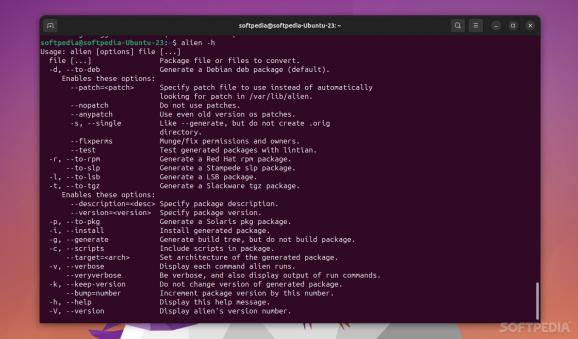The most popular tool for converting RPMs, DPKGs, and SLackware TGZ files to DEB (and vice-versa). #RPM To Deb #RPM Converter #Package Converter #Converter #Package #Convert
For someone who's not accustomed to Linux in the slightest, packaging options can be quite overwhelming. I have to admit, I've always found the fact that different Linux distros have different packing formats quite satisfying. Maybe I'm weird, but I like when something is built for a specific something.
Hence, I never really wondered what happens when you don't find an app packaged for a specific Linux distribution.
Yet, I've recently discovered Alien, and despite it not being a new app, I found it very interesting. Alien was created by Joey Hess and is currently maintained by Kyle Barry.
To keep it as short as possible, Alien is a free and open-source, CLI application that converts between various Linux package formats. What package formats? Glad you asked.
The app supports conversion between Base (LSB or LSB-compliant) packages, DEB, RPM, SLP (Stampede), PKG (Solaris), and TGZ (Slackware) formats. The best thing about it is that it allows you to convert RPM to DEB (which are the two most popular formats out there) and vice-versa.
What's even more impressive is the fact that the app also allows you to install the generated packages (and it even automatically tries to convert the installation scripts included in the archive).
Converting between formats is one thing, but installing the generated packages is a whole other business. You should exercise a bit of caution, for obvious reasons (ok, fine, it's because Linux distributions have different packaging formats, different package managers, and so forth).
This then, clearly, is an application that's meant for those ultra-rare occasions when an app is not available in the format for your system. Nowadays, there are TONS of alternatives if this happens, and it's worth checking out if the app you want to install isn't already available in Snap, Flatpak, or AppImage format (three universal packaging formats for Linux).
To conclude, there's an inherent risk when using this tool. One installation script that isn't converted properly, and you may have a broken system on your hands (of course, this is the worst-case scenario).
The application can be installed directly from the Terminal by running the "sudo apt install alien" command. Once this is done, you can instantly convert and install files.
For example, to convert a RPM package to DEB format, run "sudo alien --to-deb <patch-to-the-RPM-file>." By default, the app converts all files to DEB, hence, you can leave out the "--to-deb" part.
For more information on how to access all of the tool's features, access the app's Help section by typing "alien -h"
Ok, so it doesn't have a proper GUI, and it may or may not be able to help you, but the fact of the matter is that it's a great thing that Alien exists.
Sure, nowadays, you'll struggle to find a Linux app that doesn't offer at least two or three installation options (for various Linux distros), but that's not the point.
Alien 8.95
add to watchlist add to download basket send us an update REPORT- runs on:
- Linux
- main category:
- Utilities
- developer:
- visit homepage
Context Menu Manager 3.3.3.1
7-Zip 23.01 / 24.04 Beta
Zoom Client 6.0.3.37634
Microsoft Teams 24060.3102.2733.5911 Home / 1.7.00.7956 Work
Bitdefender Antivirus Free 27.0.35.146
IrfanView 4.67
calibre 7.9.0
ShareX 16.0.1
Windows Sandbox Launcher 1.0.0
4k Video Downloader 1.5.3.0080 Plus / 4.30.0.5655
- ShareX
- Windows Sandbox Launcher
- 4k Video Downloader
- Context Menu Manager
- 7-Zip
- Zoom Client
- Microsoft Teams
- Bitdefender Antivirus Free
- IrfanView
- calibre