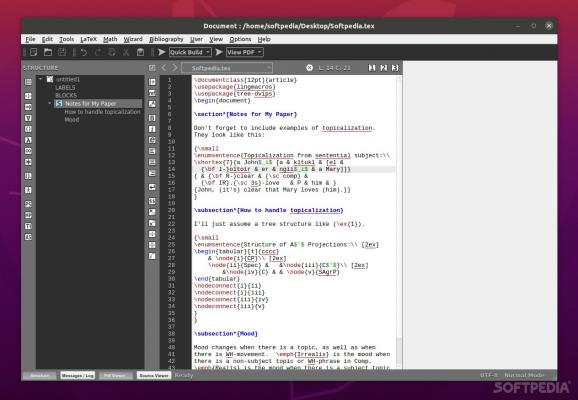Create comprehensive documents with the help of this full-featured, open-source, and cross-platform LaTeX editor. #LaTeX Editor #Document Development #Syntax Highlighter #LaTEX #Doc #Editor
Texmaker has established itself over the years as being one of the best cross-platform, open-source LaTeX editors.
Besides being free, open-source, and available for Linux, Windows, and macOS, Texmaker is a popular choice because it boasts a remarkable set of features. These include Unicode support, code folding, a very versatile built-in PDF viewer, auto-completion, and support for over 370 mathematical symbols, just to name a few.
The Unicode editor provides support for a wide range of encodings, the spell checker helps you correct mistakes while writing, and the code folding feature allows you to collapse blocks of text. The code completion engine is very useful as it makes inserting commands while writing possible.
The integrated PDF viewer is definitely one of the highlights of Texmaker. It supports continuous scrolling and synctex support, and it even allows you to instantly rotate PDFs.
Texmaker is also regarded as being extremely user-friendly. This is in part due to its well-designed GUI, but also thanks to the plethora of included Wizards (that help you generate documents, presentations, letters, and various other types of environments).
The way Texmaker handles errors is also something worthy of discussing. Errors are automatically detected and are displayed in the log file after you compile your projects. You can pretty much locate and edit these errors with a simple click.
Texmaker allows you to define an unlimited number of snippets and keyboard triggers. It also boasts full asymptote support, regular expression support, rectangular block selection, a basic yet useful find-and-replace function, and it provides a quick way of locating text in documents included in a folder.
Texmaker is a great tool for pretty much anyone looking to use LaTeX to create documents. It excels at many things, especially when it comes to typography. Users looking to start learning the ins and outs of LaTeX won't go wrong with Texmaker.
It's known that LaTeX is a bit different from basic word processors, since the changes are only visible after the compilation (no immediate feedback). A tool such as Texmaker that boasts awesome error handling potential and enough documentation is bound to help you greatly.
What's new in Texmaker 5.1.4:
- a bug with the contextual menu in the editor with Qt6 has been fixed
- a bug related to replace action with a regular expression has been fixed
- the internal pdf viewer can now zoom to 800%
- "Home" and "End" key shortcuts have been added to the internal pdf viewer (first/last page)
Texmaker 5.1.4
add to watchlist add to download basket send us an update REPORT- runs on:
- Linux
- filename:
- texmaker_5.1.4_ubuntu_23_04_amd64.deb
- main category:
- Text Editing&Processing
- developer:
- visit homepage
Windows Sandbox Launcher 1.0.0
Microsoft Teams 24060.3102.2733.5911 Home / 1.7.00.7956 Work
Context Menu Manager 3.3.3.1
4k Video Downloader 1.5.3.0080 Plus / 4.30.0.5655
IrfanView 4.67
ShareX 16.0.1
calibre 7.9.0
Bitdefender Antivirus Free 27.0.35.146
7-Zip 23.01 / 24.04 Beta
Zoom Client 6.0.3.37634
- Bitdefender Antivirus Free
- 7-Zip
- Zoom Client
- Windows Sandbox Launcher
- Microsoft Teams
- Context Menu Manager
- 4k Video Downloader
- IrfanView
- ShareX
- calibre