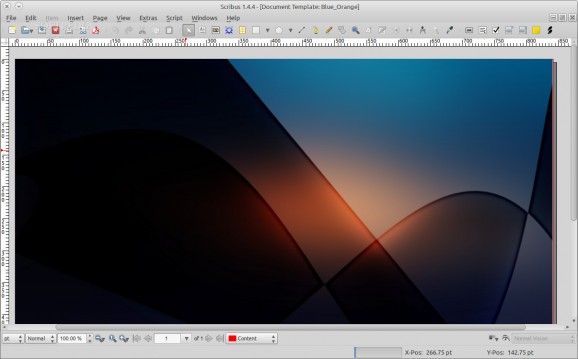A feature-full desktop publishing software for GNU/Linux-based operating systems. #Desktop publisher #Desktop publishing #EPS import #Publishing #Desktop #Publisher
Scribus is an open source and cross-platform software project that has been designed from the ground up to act as a feature-rich desktop publishing application for creating professional-grade pages with minimum effort and in a shortest time as possbible.
Key features include support for ICC color management, color separation, ability to create CMYK separations and interactive PDFs with form fields, a user-friendly and modern graphical user interface, as well as scripting and presentation effects.
The beautiful GUI will allow the user to open an existing or recent document, create a new document from an existing template or create a new document and set its size, orientation, width, height, number of pages, default unit, printer margins, layout and automatic text frames from the get-go.
The application also comes with a wide range of templates and a plethora of professional features, such as support for inserting text, image or render frames, tables, shapes, polygons, lines or bezier curves, and numerous scripts.
The application is written entirely in the C++ programming language and its graphical user interface has been designed with the Qt GUI toolkit, which means that it will work well on a wide range of operating systems, including GNU/Linux, BSD, Solaris, GNU/Hurd, OS/2 Warp 4, Microsoft Windows, Mac OS X, and eComStation.
While the program is distributed as DMG and EXE binary files for the Mac OS X and Microsoft Windows operating systems, it is available for download only as a source archive on UNIX/Linux systems. However, the best way to install it on your Linux distribution is to use the packages from the official software repositories.
Summing up, Scribus is a unique application that brings professional-grade and hassle-free page layout to your GNU/Linux desktop. There's no better app for desktop publishing tasks on the Linux platform.
What's new in Scribus 1.5.5:
- Unlike previous versions of 1.5.x, changes in this version have taken place mostly under the hood and include a large refactoring effort to make the code easier to read, easier to maintain and to increase speed. In addition, many bugs have been fixed, the most noticeable ones being related to the new text engine and its handling of complex scripts.
Scribus 1.5.5
- runs on:
- Linux
- main category:
- Text Editing&Processing
- developer:
- visit homepage
Windows Sandbox Launcher 1.0.0
Zoom Client 6.0.0.37205
7-Zip 23.01 / 24.04 Beta
ShareX 16.0.1
Bitdefender Antivirus Free 27.0.35.146
paint.net 5.0.13 (5.13.8830.42291)
Microsoft Teams 24060.2623.2790.8046 Home / 1.7.00.7956 Work
4k Video Downloader 1.5.2.0077 Plus / 4.30.0.5655
IrfanView 4.67
calibre 7.8.0
- 4k Video Downloader
- IrfanView
- calibre
- Windows Sandbox Launcher
- Zoom Client
- 7-Zip
- ShareX
- Bitdefender Antivirus Free
- paint.net
- Microsoft Teams