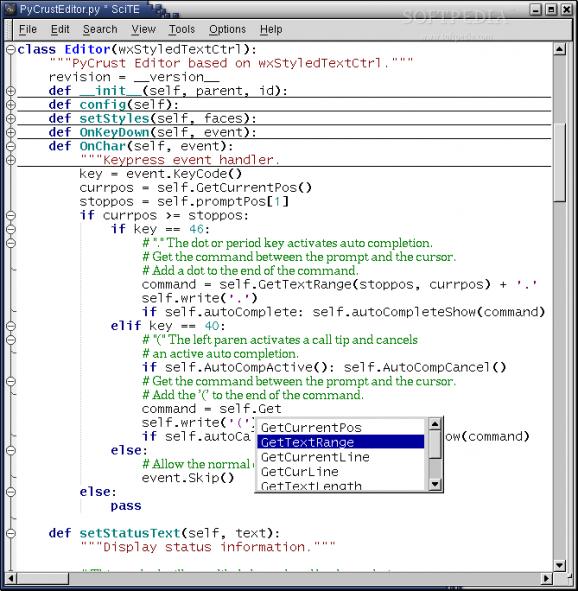This Open Source and cross-platform application provides a free source code editor. #Text editor #Word editor #SCIntilla based text editor #Scintilla #Text #Editor
SciTE is an open source, cross-platform and freely distributed graphical software based on the ScIntilla project, implemented in C++ and GTK+, designed from the offset to act as a source code editor application for tailored specifically for programmers and developers.
The application proved to be very useful for writing and running various applications during the last several years. Among its key features, we can mention syntax styling, folding, call tips, error indicators and code completion.
It supports a wide range of programming languages, including C, C++, C#, CSS, Fortran, PHP, Shell, Ruby, Python, Batch, Assembler, Ada, D, Plain Text, Makefile, Matlab, VB, Perl, YAML, TeX, Hypertext, Difference, Lua, Lisp, Errorlist, VBScript, XML, TCL, SQL, Pascal, JavaScript, Java, as well as Properties.
Unfortunately, SciTE is distributed only as a gzipped source archive in the TGZ file format and installing it is not the easiest of tasks. If it isn’t already installed on your GNU/Linux operating system (various distributions come pre-loaded with SciTE), we strongly recommend to open your package manager, search for the scite package and install it.
After installation, you can open the program from the main menu of your desktop environment, just like you would open any other install application on your system. It will be called SciTE Text Editor.
The software presents itself with an empty document and a very clean and simple graphical user interface designed with the cross-platform GTK+ GUI toolkit. Only a small menu bar is available, so you can quickly access the built-in tools, various settings, change, buffers, and other useful options.
SciTE (SCIntilla based Text Editor) is a multiplatform software that runs well on Linux (Ubuntu, Fedora, etc.), FreeBSD and Microsoft Windows (Windows 95, NT 4.0, Windows 2000, Windows 7, etc.) operating systems.
What's new in SciTE 4.3.0:
- Lexers made available as Lexilla library. TestLexers program with tests for Lexilla and lexers added in lexilla/test.
- SCI_SETILEXER implemented to use lexers from Lexilla or other sources.
- ILexer5 interface defined provisionally to support use of Lexilla. The details of this interface may change before being stabilised in Scintilla 5.0.
- SCI_LOADLEXERLIBRARY implemented on Cocoa.
SciTE 4.3.0
add to watchlist add to download basket send us an update REPORT- runs on:
- Linux
- main category:
- Text Editing&Processing
- developer:
- visit homepage
Bitdefender Antivirus Free 27.0.35.146
Microsoft Teams 24060.2623.2790.8046 Home / 1.7.00.7956 Work
IrfanView 4.67
Zoom Client 6.0.0.37205
7-Zip 23.01 / 24.04 Beta
calibre 7.8.0
4k Video Downloader 1.5.3.0080 Plus / 4.30.0.5655
Windows Sandbox Launcher 1.0.0
paint.net 5.0.13 (5.13.8830.42291)
ShareX 16.0.1
- Windows Sandbox Launcher
- paint.net
- ShareX
- Bitdefender Antivirus Free
- Microsoft Teams
- IrfanView
- Zoom Client
- 7-Zip
- calibre
- 4k Video Downloader