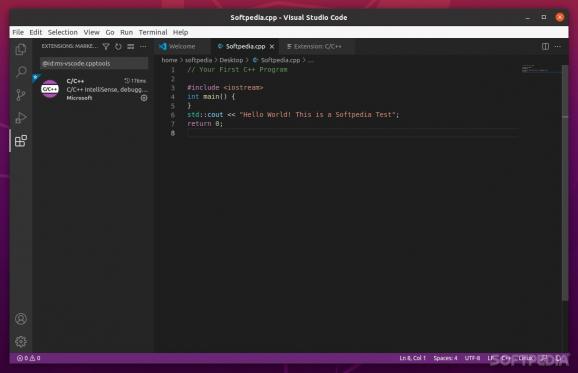A free and powerful IDE (Integrated Development Environment) built by Microsoft for numerous platforms, including Linux.. #Code Compiler #Write Code #IDE App #Coding #IDE #Programming
It was never easier to get into coding than it is today. Not only is the Internet scattered with useful resources, but you're also spoiled for choice when it comes to picking your coding software.
Launched in 2015, Microsoft Visual Studio Code instantly started to turn heads and capture the hearts of many developers all over the world.
In the world of code editors, Visual Studio Code is a titan boasting a sleek interface, a plethora of awesome features, support for all (literally all) major programming languages, without lacking flexibility and customization options.
To top it all off, it's also one of the most extendable IDEs out there, it has built-in version control, it's cross-platform (works on Windows, macOS, and most Linux distributions), and it's open-source and free.
Upon first launching the app, you're greeted by the Getting Started Quick Setup page (also accessible from the Help menu). It guides you through everything from picking a theme for the GUI to adding programming languages and extensions.
The GUI is as modern and as sleek as they get, even though Visual Studio Code's layout doesn't stray away from the classic view all that much. You got your folders and files on the left side and the actual editor on the right.
You can change the overall layout of the GUI by clicking the buttons from the far-left toolbar. By default, the app is in Explorer view, but you can change to Search, Run, Debug, Extensions, and Source Control. The latter is especially useful since it displays the changed files, and clicking on them will display the actual differences.
There are other useful GUI elements such as the status bar in the bottom left corner that displays the Git branch, and the Timeline section (in short, it displays all the commits included in the file you're working on).
With the GUI rundown out of the way, we can focus on what matters most - the features. Syntax highlighting is a basic feature that almost all serious IDEs have. However, Microsoft Visual Studio Code uses something IntelliSense.
In short, besides syntax highlighting and autocomplete, IntelliSense suggests smart hints in real-time based on variable types, imported modules, and function definitions.
As mentioned above, the Microsoft-vetted IDE is highly adept at dealing with version control. It has Git commands built-in, meaning you can stage files, review differences, create commits, push and pull changes from any hosted SCM service.
We also mentioned that MVSC is one of the most extendable and flexible code editors out there. A big reason for this is the fact that it can tap into an immense extension marketplace. These extensions allow you to add languages, debuggers, tools, in short, everything you need to elevate your development workflow.
The fact that Microsoft Visual Studio Code works well with Azure shouldn't come as a surprise (as they're both parts of Microsoft's development environment). With the extension for Microsoft Azure, you deploy or host a wide range of packages, as well as store and query relational and document-based data, all without having to leave the IDE.
Microsoft Visual Studio Code's success is well-earned. It looks modern, it feels modern, and it packs enough firepower to make it totally relevant in today's programming world.
Couple that with the fact that it's free, its feature-set is nothing short of impressive, and it provides instant access to one of the biggest extension marketplaces of any IDE, and it's easy to see why Microsoft Visual Studio Code might just be the best IDE for most people.
Lastly, the fact that it can do so much without feeling intimidating is also something worth respecting. In short, there's really no reason why you shouldn't at least try it out for a couple of hours/days and see if you like it or not.
What's new in Microsoft Visual Studio Code 1.88.1:
- March 2024 Endgame Recovery 1
- Pick up TS 5.4.5
- Inline chat sessions show up in chat history
- nvm can prevent JS debugging when console: integratedTerminal
Microsoft Visual Studio Code 1.88.1
add to watchlist add to download basket send us an update REPORT- runs on:
- Linux
- filename:
- 1.88.1.tar.gz
- main category:
- Text Editing&Processing
- developer:
- visit homepage
7-Zip 23.01 / 24.04 Beta
paint.net 5.0.13 (5.13.8830.42291)
Zoom Client 6.0.0.37205
IrfanView 4.67
Microsoft Teams 24060.3102.2733.5911 Home / 1.7.00.7956 Work
Windows Sandbox Launcher 1.0.0
calibre 7.9.0
4k Video Downloader 1.5.3.0080 Plus / 4.30.0.5655
ShareX 16.0.1
Bitdefender Antivirus Free 27.0.35.146
- 4k Video Downloader
- ShareX
- Bitdefender Antivirus Free
- 7-Zip
- paint.net
- Zoom Client
- IrfanView
- Microsoft Teams
- Windows Sandbox Launcher
- calibre