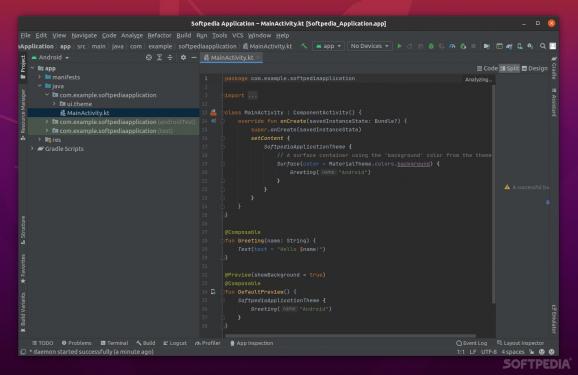Take your development of Android apps to the next level with the help of this official IDE provided by Google and JetBrains. #Android Development #Android IDE #Application Development #Android #IDE #Development
Android Studio was officially launched in December 2014, after a long and awaited testing period, and quickly cemented its position as the top IDE for Android app development.
Designed to replace the rather simplistic (at least by comparison) Eclipse, Android Studio was all about providing developers a wider palette of tools, better integrations, and significantly accelerate the process of Android-based mobile app development.
Nowadays, Android Studio is a joint effort from two impressive companies: Google, which doesn't require much introduction, and JetBrains, the award-winning Czech software development company with some of the world's best IDEs.
Android Studio doesn't disappoint when it comes to features, both from a practical and a theoretical point of view. The app's Layout Editor is a hefty tool for creating the perfect UI.
With its help, you can build layouts using drag and drop actions. The visual design editor helps you preview the layouts for various Android devices (and even older Android OS versions), allowing you to dynamically resize the layout.
The APK Analyzer is just one of the many tools of Android Studio that helps you reduce the debugging time, as well as reduce the relative size of the project files. You're provided with various DEX files and a wide range of resources within the app itself. The analyzer allows you to perform side-by-side comparisons of two APKs or project bundles.
Unsurprisingly, Android Studio also comes with one of the best Android emulators. It provides the best possible environment for you or your development team to test apps on an impressive variety of devices and Android APIs.
This is yet another feature that helps you to shave precious time and shorten and simplify the development process. For instance, the emulator can simulate pretty much all functions of a real Android smartphone or device (such as text messages, incoming phone calls, various network speeds, rotations of the device, access to Google Play Store, multi-touch input, and so much more).
It's also good at emulating all configurations for smartphones, tablets, wearables, and Android TV devices.
No IDE is complete without a good code editor. Android Studio's editor is actually based on the famous IntelliJ IDEA from JetBrains that is, on its own, a very potent code editor.
Features such as the flexible Gradle-based build-system, C++ and NDK support, code templates and GitHub integration, a series of comprehensive testing frameworks, and built-in support for Google Cloud (and many more) are all added on top of the base IntelliJ IDEA editor.
Android Studio also packs a very flexible and powerful Gradle-based build system. It provides almost unlimited customization options to help you generate multiple build variants for a broad spectrum of Android devices.
This feature is particularly useful when building different app versions for various pricing plans, limiting the set of content for each specific plan. Last but not least, the newly added Android Profiler replaces the Android Monitor tools. This bundle of useful tools is designed to offer you a deep insight into how your app uses system resources (CPU and memory usage, battery resources, and network consumption).
If you're using Android Studio for the first time, you're bound to notice just how slowly the app loads up (even with an empty template-project). As expected, this effect is only increased when loading massive projects.
The fact of the matter is that Android Studio was not designed to be a lightweight tool. Considering the sheer number of features it has on tap, that's no surprise. Start up the emulator or take a quick tour of the layout editor, and you're bound to discover what a resource hungry "monster" Android Studio can really be.
Despite all its versatility (and the fact that the app is quite extensible via plug-ins), Android Studio is not a very friendly tool for those who need to multitask. In short, each app window can only house one project, making jumping from one project to another a somewhat time-consuming task. To conclude, you can get away running the app on a medium-spec computer if you're not dealing with constraining timelines and big projects.
It's quite clear that since Google teamed up with JetBrains, Android Studio has become a better IDE. Apart from the sometimes high resource consumption, there's not much room for criticism. While some developers may not be fans of the app, an app that is not perfect, it's worth knowing that Android Studio has an impressive set of plugins ready to meet a series of very specific needs.
Android Studio is without a doubt the premiere IDE for Android app development. Now backed by two massive companies, we wouldn't be surprised if it will remain at the top for a very long time from now.
What's new in Android Studio 2023.2.1.25 (Iguana):
- Released together with:
- Android Gradle Plugin 8.3.2
- FIXED ISSUES:
Android Studio 2023.2.1.25 (Iguana)
add to watchlist add to download basket send us an update REPORT- runs on:
- Linux
- filename:
- android-studio-2023.2.1.25-linux.tar.gz
- main category:
- Text Editing&Processing
- developer:
- visit homepage
Zoom Client 6.0.3.37634
7-Zip 23.01 / 24.04 Beta
IrfanView 4.67
Windows Sandbox Launcher 1.0.0
calibre 7.9.0
Microsoft Teams 24060.3102.2733.5911 Home / 1.7.00.7956 Work
Bitdefender Antivirus Free 27.0.35.146
ShareX 16.0.1
4k Video Downloader 1.5.3.0080 Plus / 4.30.0.5655
Context Menu Manager 3.3.3.1
- ShareX
- 4k Video Downloader
- Context Menu Manager
- Zoom Client
- 7-Zip
- IrfanView
- Windows Sandbox Launcher
- calibre
- Microsoft Teams
- Bitdefender Antivirus Free