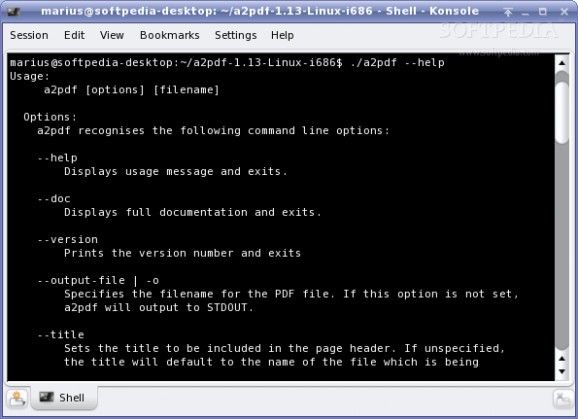a2pdf project converts ASCII text to PDF format, with optional line/page numbering and Perl syntax highlighting.. #Convert ASCII #Text to PDF #ASCII to PDF #A2pdf #Convert #ASCII
a2pdf project converts ASCII text to PDF format, with optional line/page numbering and Perl syntax highlighting.
a2pdf [options] input.txt >output.pdf
a2pdf recognises the following command line options:
--help Prints usage details and exits.
--doc Displays full documentation and exits.
--version Prints version number and exits.
--title Sets the title to be included in the page header. If unspecified, the title will default to the name of the file which is being converted, or to 'STDIN' if a2pdf is processing from standard input.
--timestamp Boolean option - if set, the timestamp of the file to be converted will be included in the page header. This option is turned off by default.
--icon Path to an image file which will be included as part of the header in the top left of each page. Image files may be in any format supported by PDF::API2.
--icon-scale Scaling value for icon images, default is 0.25.
--header | --noheader | --notitle Prints a header consististing of the page title, and optionally the timestamp and an image icon at the top of each page. This option is enabled by default, use "--notitle" or "--noheader" to disable.
--footer | --nofooter | --page-numbers | --nopage_numbers Adds the current page number to the bottom of each page. This is enabled by default, use --nofooter or --nopage-numbers to disable.
--line-numbers | --noline-numbers By default, line numbers will be included in the output PDF file. To disable this behaviour, use the --noline-numbers option.
--perl-syntax | --noperl-syntax Enables or disables (default is enabled) Perl syntax highlighting. This feature requires that the Perl::Tidy module is installed.
--page-height Page height in points. Default is 842 (A4).
--page-width Page with in points. Default is 595 (A4).
--margins --left-margin --right-margin --top-margin --bottom-margin Specifies the non-printable area of the page. The margin option will set all margins to the same value, however individual margins may be altered with the appropriate options. Values must be given in points. The default value for all margins is 48 points (0.75").
--font-face Sets the font to use for the PDF file - currently this must be one of the PDF core fonts. The default font face is Courier.
--font-size Font size in points, default value is 10.
--line-spacing Line spacing in points, default value is the font size + 2.
--noformfeed By default, any formfeed characters in the input stream will be processed and will act as expected, i.e. a new page will be started in the output PDF file. This can be disabled with the "--noformfeed" option which will cause all formfeed characters to be ignored.
Options may be given in any format recognised by the Getopt::Long Perl module, e.g. --name=value or --name value. Option names may be abbreviated to their shortest unique value.
If the input filename is not given, then a2pdf will expect to receive input from STDIN.
Requirements:
· To install from source, a2pdf requires the PDF::API2 Perl module (tested with PDF::API2 version 0.60). Additionally Perl::Tidy is required to perform Perl syntax highlighting. · To include images in the page header, the modules File::Type and Image::Size must also be installed. · Note that the binary packages are completely self-contained with no external dependencies (not even Perl!).
Limitations:
· On RedHat 9 systems, the LANG environment variable must be set to C · If the Perl syntax highlighting feature is used and the input Perl code uses source filter modules, then depending on the changes made by the source filter the syntax highlighting may not be performed correctly.
a2pdf 1.13
add to watchlist add to download basket send us an update REPORT- runs on:
- Linux
- filename:
- a2pdf-1.13-Linux-i686.tar.gz
- main category:
- Text Editing&Processing
- developer:
- visit homepage
IrfanView 4.67
7-Zip 23.01 / 24.04 Beta
4k Video Downloader 1.5.3.0080 Plus / 4.30.0.5655
calibre 7.9.0
Microsoft Teams 24060.3102.2733.5911 Home / 1.7.00.7956 Work
ShareX 16.0.1
Windows Sandbox Launcher 1.0.0
Bitdefender Antivirus Free 27.0.35.146
Zoom Client 6.0.3.37634
Context Menu Manager 3.3.3.1
- Bitdefender Antivirus Free
- Zoom Client
- Context Menu Manager
- IrfanView
- 7-Zip
- 4k Video Downloader
- calibre
- Microsoft Teams
- ShareX
- Windows Sandbox Launcher