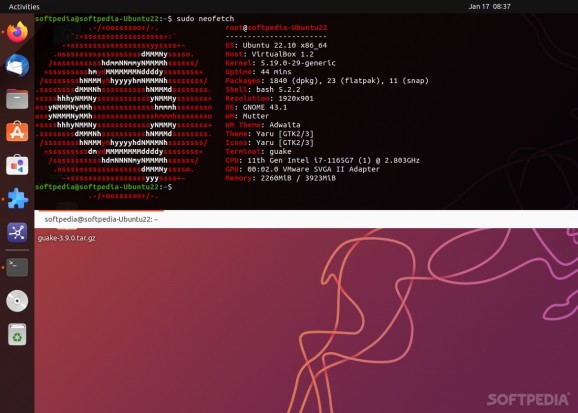A very accessible and sleek drop-down terminal emulator heavily inspired by the terminal used in Quake #Terminal Emulator #Quake Terminal #Drop-down Terminal #Terminal #Emulator #Console
It's well over 25 years since Quake fist appeared (feeling old yet?), one of the most influential FPS, 3D shooters of its generation.
You're probably wondering why are we talking about Quake, when the app in question is called Guake. Well, it's because Guake is a terminal emulator utility inspired by the drop-down terminal used by the old-school Quake game.
Guake is drop-down terminal emulator that's specifically designed for the GNOME desktop environment. It's a python-based application, and it's whole point is to be as easy to use as possible.
It manages to be just that since it allows you to open and close it (even though the app is never really closed, unless you kill the process) via the F12 key.
If it looks familiar, well, it's most probably not because of Quake, but because of popular apps such as Tilda, Tilix, Terminator, and other drop-down terminal emulators.
Besides its looks, probably the best feature of Guake is the fact that it provides you with a plethora of customization options. You can customize pretty much everything starting with the way the app interacts with the shell, changing the default key bindings, and ending with how it looks (it has well over 130 color palettes and a wide range of themes).
Other noteworthy features include the fact that it has a tabbed GUI (meaning you can work on multiple tabs at once), and it also comes with multi-monitor support.
There's no denying the nostalgia factor that an app such as Guake can bring to a handful of users who experienced Quake when it first came out.
And, while that's nothing short of amazing, a terminal emulator is as good as its integrations with the system are. It's important to note that Guake was developed in a time where Compiz was a thing on GNOME.
Even though the project did receive some much needed updates on its GitHub repository, it's not exactly clear if Guake is still a valid option in today's world. It can still run most basic tasks, and it offers a wealth of features and options, so it's definitely a thing to keep in mind.
At the end of the day, you'll have to try it for yourself and see what's what.
What's new in Guake 3.10.0:
- Featuring customizable search engines, the ability to properly open new tabs when invoked as a default terminal, a pin button and various other fixes and features, Guake 3.10 is now out.
- WHAT'S CHANGED:
- Fix 0 timestamp #1857 #1950 by @c31io in #2102
Guake 3.10.0
add to watchlist add to download basket send us an update REPORT- runs on:
- Linux
- filename:
- 3.10.tar.gz
- main category:
- Terminals
- developer:
- visit homepage
Bitdefender Antivirus Free 27.0.35.146
IrfanView 4.67
7-Zip 23.01 / 24.04 Beta
calibre 7.10.0
Context Menu Manager 3.3.3.1
4k Video Downloader 1.6.0.0085 Plus / 4.30.0.5655
Windows Sandbox Launcher 1.0.0
Microsoft Teams 24060.3102.2733.5911 Home / 1.7.00.10152 Work
Zoom Client 6.0.4.38135
ShareX 16.0.1
- Microsoft Teams
- Zoom Client
- ShareX
- Bitdefender Antivirus Free
- IrfanView
- 7-Zip
- calibre
- Context Menu Manager
- 4k Video Downloader
- Windows Sandbox Launcher