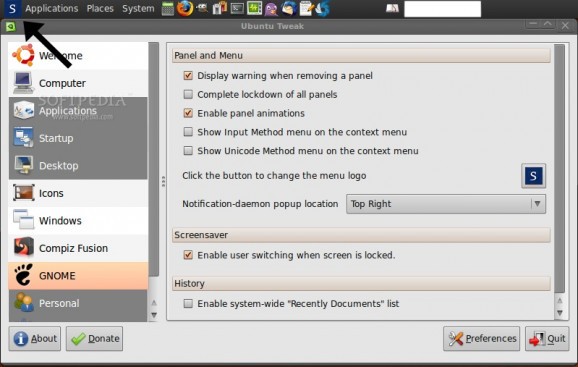Easily configure your Ubuntu desktop with this powerful, yet easy-to-use application. #Ubuntu administration #Ubuntu configuration #Ubuntu tweaks #Tweak #Ubuntu #Administration
Ubuntu Tweak is an open source application that provides users with numerous options for configuring various aspects of their Ubuntu desktop systems, options that are not provided by Canonical in a default Ubuntu install.
The program has been designed from the ground up to allow Ubuntu users to really enjoy their computing experience while using the world's most popular free operating system. Basically, the application allows users to view basic system information, tweak various aspects of the system, administer the distribution, as well as to clean up the dirt (unneeded files, cache, etc.).
Its graphical user interface is familiar and easy to use, comprised of four main sections briefly described above, Overview, Tweaks, Admins, and Janitor. Each main section contains various other subsections that allow you to do various tasks.
The Overview section provides detailed information about your computer and the currently installed Ubuntu operating systems, such as CPU, memory, hostname, platform, distribution, desktop environment, and status.
On the other hand, the Tweaks section allows users to tweak the splash screen, desktop icons or mounted volumes, Metacity window manager's behavior and style, Compiz Fusion settings, Nautilus settings, Advanced Power Management settings, system security settings, and much more.
While the Admins section lets you to fix broken modules and install popular applications, the Janitor section allows users to clean the system cache to free disk space.
The application can be installed on many GNU/Linux distributions, but it will only be useful on Ubuntu-based operating systems. This means that it also works on various Ubuntu derivatives, such as Linux Mint, Ultimate Edition, and others.
In conclusion, Ubuntu Tweak is a really great application for tweaking your Ubuntu installation and make it perfect for your needs. However, it has been recently deprecated by the Unity Tweak Tool.
What's new in Ubuntu Tweak 0.8.7:
- Overview of Changes:
- Add support for Ubuntu 14.04 Trusty Tahr
- Add Support for Minimize from Unity Launcher
- Add toggle for Nautilus Recursive Search
Ubuntu Tweak 0.8.7
- runs on:
- Linux
- filename:
- ubuntu-tweak-0.8.7.tar.gz
- main category:
- System
- developer:
- visit homepage
Windows Sandbox Launcher 1.0.0
Bitdefender Antivirus Free 27.0.35.146
Microsoft Teams 24060.3102.2733.5911 Home / 1.7.00.7956 Work
Context Menu Manager 3.3.3.1
Zoom Client 6.0.3.37634
calibre 7.9.0
7-Zip 23.01 / 24.04 Beta
ShareX 16.0.1
4k Video Downloader 1.5.3.0080 Plus / 4.30.0.5655
IrfanView 4.67
- ShareX
- 4k Video Downloader
- IrfanView
- Windows Sandbox Launcher
- Bitdefender Antivirus Free
- Microsoft Teams
- Context Menu Manager
- Zoom Client
- calibre
- 7-Zip