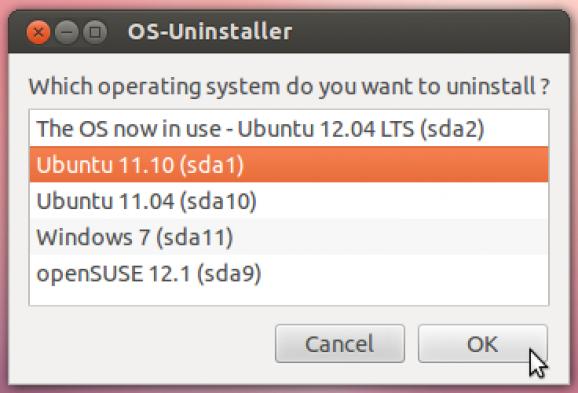An Open Source graphical application that allows users to uninstall operating systems. #Uninstall Linux #OS uninstaller #Linux uninstaller #Uninstaller #Uninstall #Linux
OS-uninstaller is an open source and totally free graphical application written in GTK+ and designed to help users uninstall previously installed Linux operating systems.
OS-uninstaller is a very simple utility that lets any user to perform a clean and quick uninstall of any installed operating system, with a single mouse click. It supports any Linux distribution, as well as Windows and Mac OS X operating systems.
Unfortunately, OS-Uninstaller in only available for the Ubuntu Linux operating system. To install it, open a new Terminal (Ctrl+Alt+T), then type:
sudo add-apt-repository ppa:yannubuntu/boot-repair
Press Enter, then type:
sudo apt-get update; sudo apt-get install -y os-uninstaller && os-uninstaller
Press Enter. Launch OS-Uninstaller from the System -> Administration menu if you use GNOME, or via the Unity Dash if you use Unity. Then choose the operating system you want to remove and click the "OK" button.
System requirements
OS-uninstaller 3.199
add to watchlist add to download basket send us an update REPORT- runs on:
- Linux
- main category:
- System
- developer:
- visit homepage
4k Video Downloader 1.5.3.0080 Plus / 4.30.0.5655
ShareX 16.0.1
7-Zip 23.01 / 24.04 Beta
Bitdefender Antivirus Free 27.0.35.146
Zoom Client 6.0.3.37634
Windows Sandbox Launcher 1.0.0
Microsoft Teams 24060.3102.2733.5911 Home / 1.7.00.7956 Work
IrfanView 4.67
Context Menu Manager 3.3.3.1
calibre 7.9.0
- IrfanView
- Context Menu Manager
- calibre
- 4k Video Downloader
- ShareX
- 7-Zip
- Bitdefender Antivirus Free
- Zoom Client
- Windows Sandbox Launcher
- Microsoft Teams