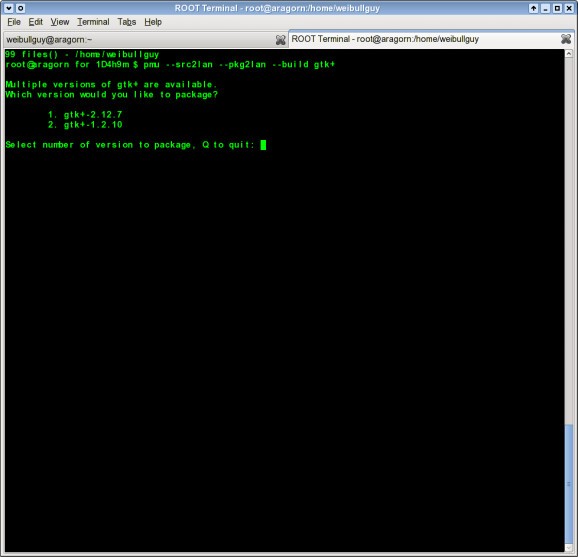A package management utility for use with Cross Linux from Scratch systems.. #Package management #Build packages #CLFS #Packages #Builder #Management
PackManUtil is a command line application implemented through shell (BASH) scripts originally created for use with an x86_64 multilib Cross Linux from Scratch (CLFS) base system to simplify the build process for additional packages. The seed for PackManUtil was planted because I wanted a way to easily create the list of installed programs, libraries, and directories for the CBLFS Wiki. Thus, the function 'wikifi' is the original PackManUtil.
From that humble beginning PackManUtil grew to be a build system for Community Beyond Linux from Scratch (CBLFS). I have a small cluster of heterogenous machines at home all using CLFS. Although the number of machines is not large, once you've manually built the same package a few times it looses some of its luster. The next step in PackManUtil's life was providing support for building, installing, and removing packages. Eventually PackManUtil supported the use of paco and this allowed support for installing from source or using pacoballs.
PackManUtil is written, tested, and used daily on x86_64 multilib, 32-bit PowerPC CLFS and i586 systems. Both the 1.0.0 and 1.1.0 release have been used with PackManUtil. It has never been tested on a Linux from Scratch (LFS) system, but there is a high probability that it will work without issue.
PackManUtil has been tested on a Slamd64, version 12.0 system. The 64-bit builds worked with a few exceptions. Many of the 32-bit builds also worked, but the toolchain on Slamd64 is different than on LFS and not all 32-bit builds worked. PackManUtil has also been tested very minimally on an i686 Slackware, version 12.0 install. No problems were encountered on the Slackware system. However, PackManUtil is intended for use on a CLFS x86_64, ix86, or 32-bit PPC system and there is no official support for Slamd64 or Slackware.
Some testing has been done using SlackBuild scripts provided by SlackBuilds.org or Alien BOB. Testing to date has found that if the '.SlackBuild' extension is removed, these scripts will work with PackManUtil as well, but the source tarball needs to be retrieved independently. Binary archives created for use with Slackware or Slamd64, i.e. Slack packages (those with .tgz extensions) may also be installed using PackManUtil if they are stored in the correct directory. Once again, there is no official support for these methods.
In addition to supporting paco for tracking file installation, PackManUtil also supports the use of Installwatch and Slackware's pkgtools.
If you use PackManUtil, we'd appreciate a quick e-mail letting us know what you think. Even if you think PackManUtil stinks and is a waste of our time working on.
PackManUtil 1.1.1
add to watchlist add to download basket send us an update REPORT- runs on:
- Linux
- main category:
- System
- developer:
- visit homepage
4k Video Downloader 1.5.3.0080 Plus / 4.30.0.5655
IrfanView 4.67
Microsoft Teams 24060.3102.2733.5911 Home / 1.7.00.7956 Work
Context Menu Manager 3.3.3.1
Zoom Client 6.0.3.37634
ShareX 16.0.1
7-Zip 23.01 / 24.04 Beta
calibre 7.9.0
Windows Sandbox Launcher 1.0.0
Bitdefender Antivirus Free 27.0.35.146
- calibre
- Windows Sandbox Launcher
- Bitdefender Antivirus Free
- 4k Video Downloader
- IrfanView
- Microsoft Teams
- Context Menu Manager
- Zoom Client
- ShareX
- 7-Zip