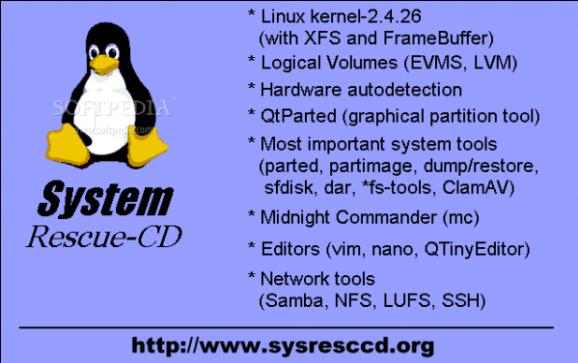A bootable CD-ROM image with a wide range of powerful system administration utilities. #System rescue cd #Rescue CD #System recovery #Rescue #Recovery #Administration
SystemRescueCd is an open source Linux operating system designed for system administrators and Linux/UNIX enthusiasts who are looking for a system rescue and general system administration tool. The best usage example of the SystemRescueCd distribution is data rescue after a serious system crash, when you computer won't boot anymore.
It comes with a wide range of system utilities, such as GNU Parted, GParted and partimage for disk partitioning tasks, TestDisk and GNU ddrescue for recovering lost partitions and restoring the bootable state of your boot partition. Several file systems utilities will help system administrators to deal with any type of filesystem task, including format, resize, move, and copy, on both Linux and Microsoft Windows operating systems.
SystemRescueCd provides users with an advanced boot menu, which can be used to boot the live environment in different ways, boot the currently installed operating system, or run various handy system tools (Memtest86+, NTPASSWD, SGD, FreeDOS, Netboot, HDT, AIDA, GAG, DBAN and MHDD).
Even if the SystemRescueCd ISO image has been designed for 32-bit architectures, users will be able to boot the system into both 64-bit and 32-bit rescue modes. Alternative kernels are also provided, just in case the standard ones don’t work as expected. Another interesting feature is the ability to boot from the first or the second hard disk. After booting the live media, you will be dropped to a shell prompt, where you’ll need to type the startx command in order to access the graphical environment.
The distribution uses the latest stable version of the lightweight Xfce desktop environment, and it will always open a terminal emulator window every time the session starts. Default applications include the Midori web browser, emelFM2 twin-panel file manager, Xfburn CD/DVD writing utility, Geany IDE (Integrated Development Environment), SpaceFM file manager, ISO Master, ePDFViewer PDF viewer, Midnight Commander file manager, and much more.
Overall, we strongly recommend SystemRescueCd for all your system administration, system recovery, data recovery, and disk partitioning tasks. It is our favorite system recovery CD.
What's new in SystemRescueCd 6.0.5:
- Updated kernel to Long-Term-Supported linux-4.19.94
- Disk space optimisations to reduce the size of the ISO image
- Added flashrom + par2cmdline + whdd
SystemRescueCd 6.0.5
add to watchlist add to download basket send us an update REPORT- runs on:
- Linux
- main category:
- System
- developer:
- visit homepage
7-Zip 23.01 / 24.04 Beta
Zoom Client 6.0.3.37634
Microsoft Teams 24060.3102.2733.5911 Home / 1.7.00.7956 Work
calibre 7.9.0
Bitdefender Antivirus Free 27.0.35.146
IrfanView 4.67
Windows Sandbox Launcher 1.0.0
4k Video Downloader 1.5.3.0080 Plus / 4.30.0.5655
ShareX 16.0.1
Context Menu Manager 3.3.3.1
- 4k Video Downloader
- ShareX
- Context Menu Manager
- 7-Zip
- Zoom Client
- Microsoft Teams
- calibre
- Bitdefender Antivirus Free
- IrfanView
- Windows Sandbox Launcher