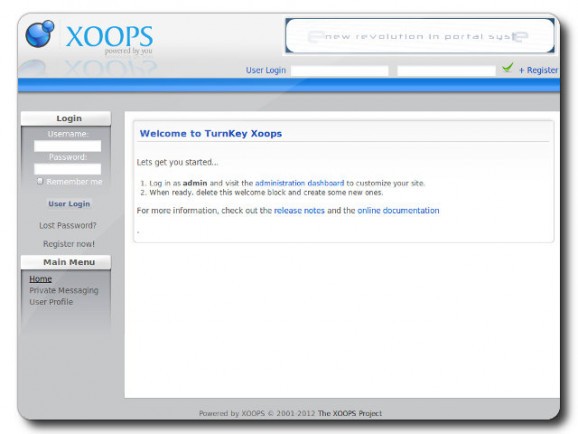An installable XOOPS Live CD that is easy to use, lightweight and based on Debian GNU/Linux. #XOOPS installer #TurnKey Live CD #Linux distribution #TurnKey #XOOPS #Installer
TurnKey XOOPS Live CD is an open source distribution of Linux designed from the ground up to be used as an appliance for easily and quickly installing the XOOPS web-based application on any server platform.
It is based on the stable and reliable Debian GNU/Linux operating system. XOOPS (eXtensible Object Oriented Portal System) is an open source PHP object oriented web app designed for website development.
This TurnKey edition comes as Live CD ISO images, supporting both 32-bit and 64-bit instruction set architectures and designed to be deployed on USB flash drives or CD discs, as well as virtual machines in the OpenVZ, OVF, Xen, OpenNode, and OpenStack formats.
From the boot prompt, you will be able to try the operating system without installing anything on your computer (demo mode), as well as to directly install the distribution using the text-mode installer. Being a server system, it has no graphical environment.
It includes all the upstream XOOPS configurations installed by default to /var/www/xoops, out-of-the-box support for SSL connections, MySQL database administration front-end po, Postfix MTA, and Webmin modules for configuring Apache, Postfix, PHP, and MySQL.
It comes with the Postfix MTA (Mail Transfer Agent) for sending email messages, and several Webmin modules for configuring the Apache, Postfix, PHP and MySQL applications. The default username for XOOPS is admin, and the default username of for the Webmin, MySQL, SSH and phpMyAdmin components is root.
Users are prompted to change the password for the roor account, for the MySQL 'root' account, and for the XOOPS 'admin' account from the get-go. You must add an email address for the XOOPS 'admin' account, and enable the TurnKey Backup, Migration, Dynamic DNS and Domain Management services.
Don't forget to write down the IP addresses and ports for accessing the XOOPS application, the web shell, the Webmin and phpMyAdmin administration front-ends, as well as the SSH and SFTP accounts. Installing the entire system to a local disk drive will take only a few minutes and requires users to partition the disk and install the boot loader.
What's new in TurnKey XOOPS Live CD 15.1:
- Rebuild to resolve inadvertent removal of mariadb during sec-updates
TurnKey XOOPS Live CD 15.1
add to watchlist add to download basket send us an update REPORT- runs on:
- Linux
- main category:
- Linux Distributions
- developer:
- visit homepage
4k Video Downloader 1.5.3.0080 Plus / 4.30.0.5655
calibre 7.8.0
paint.net 5.0.13 (5.13.8830.42291)
ShareX 16.0.1
Windows Sandbox Launcher 1.0.0
Microsoft Teams 24060.2623.2790.8046 Home / 1.7.00.7956 Work
Bitdefender Antivirus Free 27.0.35.146
Zoom Client 6.0.0.37205
IrfanView 4.67
7-Zip 23.01 / 24.04 Beta
- Zoom Client
- IrfanView
- 7-Zip
- 4k Video Downloader
- calibre
- paint.net
- ShareX
- Windows Sandbox Launcher
- Microsoft Teams
- Bitdefender Antivirus Free