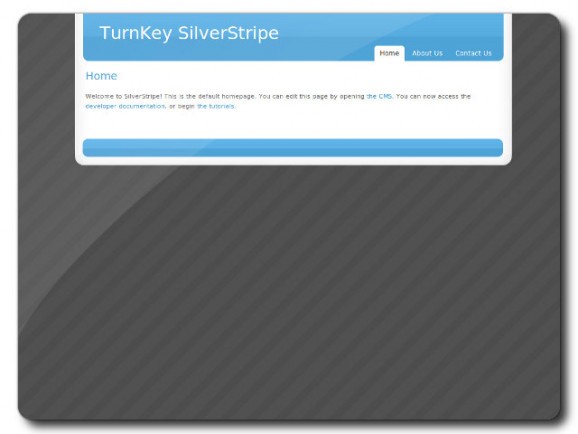Installable SilverStripe Live CD that is easy to use, lightweight and based on Debian.. #SilverStripe installer #SilverStripe appliance #TurnKey SilverStripe #SilverStripe #Installer #Appliance
TurnKey SilverStripe Live CD is an open source project that provides users with an easy-to-use and handy appliance for deploying dedicated servers with the SilverStripe software. It is based on the award winning Debian GNU/Linux operating system.
SilverStripe is an open source Content Management System (CMS) and web framework that it widely used by businesses, non-profit organizations, and governments around the world. The appliance comes with all the upstream SilverStripe configurations, installed by default in /var/www/silverstripe.
Key features include support for secure connections using the SSL (Secure Sockets Layer) specification, the phpMyAdmin software for administering the MySQL database server, a Postfix mail server for sending email messages for users, as well as various Webmin modules for configuring Apache, Postfix, MySQL and PHP.
While the default username for the SSH, phpMyAdmin, Webmin and MySQL components is root, the default SilverStripe username is [email protected]. During the first boot configuration process, you can enter new passwords for the root (system administrator) account, as well as the MySQL 'root' account.
You must enter a new password and a valid email address for the 'admin' account of the SilverStripe software. Optionally, users can initialize the standard TurnKey hub services, such as Dynamic DNS, Backup, Migration and Domain Management.
This TurnKey appliance is distributed as Live CD ISO images, one for each of the supported hardware platforms (64-bit/amd64 and 32-bit/i386), as well as ready-to-use virtual machines in the OpenVZ, OVF, Xen, OpenNode and OpenStack formats (available for download from the project's website).
The ISOs can be written to CD discs or USB thumb drives, and used for installing the operating system on a local disk drive. The entire installation process is text-based and requires users to only partition the disk and install the bootloader.
At the end of the installation process, you will see the IP addresses and ports of the active services for this TurnKey appliance, so don't forget to write them down on a piece of paper.
What's new in TurnKey SilverStripe Live CD 15.1:
- Install latest stable SilverStripe from upstream (v4.2.2).
- Rebuild to resolve inadvertent removal of mariadb during sec-updates
TurnKey SilverStripe Live CD 15.1
add to watchlist add to download basket send us an update REPORT- runs on:
- Linux
- main category:
- Linux Distributions
- developer:
- visit homepage
Zoom Client 6.0.0.37205
calibre 7.9.0
4k Video Downloader 1.5.3.0080 Plus / 4.30.0.5655
7-Zip 23.01 / 24.04 Beta
IrfanView 4.67
Microsoft Teams 24060.3102.2733.5911 Home / 1.7.00.7956 Work
ShareX 16.0.1
Windows Sandbox Launcher 1.0.0
paint.net 5.0.13 (5.13.8830.42291)
Bitdefender Antivirus Free 27.0.35.146
- Windows Sandbox Launcher
- paint.net
- Bitdefender Antivirus Free
- Zoom Client
- calibre
- 4k Video Downloader
- 7-Zip
- IrfanView
- Microsoft Teams
- ShareX