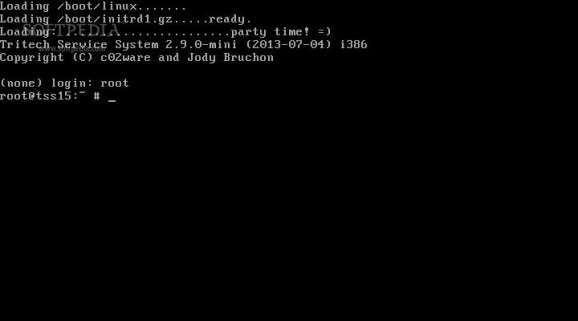A c02ware product, built for Tritech Computer Solutions. A unique distribution of Linux!. #Linux distribution #Operating system #Live CD #Live #Linux #Distribution
MiniTSS (Tritech Service System) is an open source and minimalist distribution of Linux based on the Linux kernel and the Busybox utility. It’s low on resources, suitable for slow computers, and designed from the offset to be used by power users for general system administration tasks.
The MiniTSS distribution can be downloaded as a dual-arch Live CD ISO image that has only 8MB in size. Users can write the ISO image on a Mini CD, a normal CD or a USB thumb drive in order to boot it from the BIOS of a computer.
The Live CD boot menu uses some cute artwork and includes standard boot options, such as the ability to start the live system with normal configuration, as well as to boot the operating system with the default kernel, but with boot messages enabled.
It is possible to boot the live system in sage mode with ACPI, ACPI/LAPIC and SMP disabled. Keep in mind though, that this option will set the RAM to 128MB. There’s also an option to check the RAM for defects and errors.
The live environment will boot in 3 seconds from the moment you press the Enter key with the MiniTSS boot option highlighted. To access the shell prompt, login with the “root” username (without quotes). No password is set on the live session.
Another interesting feature is that is runs entirely in RAM (system memory), allowing you to eject the bootable medium and use the operating system to rescue lost files from damaged partitions or recover a broken system that won’t boot anymore. Busybox will offer you all the commands you need to perform rescue and recovery operations.
What's new in MiniTSS 2.9.0:
- We've updated MiniTSS to include some important fixes and cleanups. The "init" system includes some bugfixes and enhancements, including better general support for package compression formats other than XZ and more fallback mechanisms in case of early boot problems. Since MiniTSS is 32-bit only, the overall size was slightly reduced by stripping out 64-bit components that carried over during the original MiniTSS creation process.
- Bash was removed entirely (BusyBox already provides the "ash" shell for us to use) and some unnecessary parts of NTFS-3G were also removed. The early "init" script now sets up a ZRAM-based swap if detected RAM is below about 512MB, which has reduced the memory requirements for booting MiniTSS to a 28MB absolute minimum (tested in an i386 qemu instance using the "-m 28" switch) though at least 32MB is required if you want to do anything useful. BusyBox, socat, and dd_rescue are updated, and extraneous files in the udev package were trimmed out. Linux kernel 3.10 is included, based on the TSS "nogfx" kernel build.
- The final ISO is about 2.3MB smaller than MiniTSS 2.7.8, weighing in at 8MB total size. Features include NTFS filesystem support, Windows registry editing and password blanking, SSH, file backup with rsync, basic proxying with socat, data recovery with dd_rescue, and mounting SMB/CIFS shares.
- Also included is a CIFS bootstrap script, tss_bootstrap, which listens for a UDP beacon containing CIFS configuration information on port 60606, or (if no beacon is received) asks you for a CIFS server IP, share name, user name, and password, mounts the CIFS share as specified, and attempts to execute a program "packages/tt_sysupdate" within that CIFS share. This is used in our development environment to start a full TSS from MiniTSS (tt_sysupdate is an internal TSS update program).
MiniTSS 2.9.0
add to watchlist add to download basket send us an update REPORT- runs on:
- Linux
- filename:
- minitss-2.9.0.iso
- main category:
- Linux Distributions
- developer:
- visit homepage
Context Menu Manager 3.3.3.1
4k Video Downloader 1.5.3.0080 Plus / 4.30.0.5655
IrfanView 4.67
Bitdefender Antivirus Free 27.0.35.146
calibre 7.9.0
Zoom Client 6.0.3.37634
Microsoft Teams 24060.3102.2733.5911 Home / 1.7.00.7956 Work
7-Zip 23.01 / 24.04 Beta
Windows Sandbox Launcher 1.0.0
ShareX 16.0.1
- 7-Zip
- Windows Sandbox Launcher
- ShareX
- Context Menu Manager
- 4k Video Downloader
- IrfanView
- Bitdefender Antivirus Free
- calibre
- Zoom Client
- Microsoft Teams