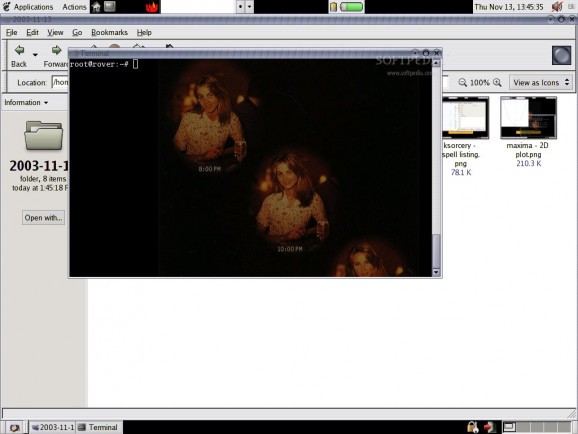A source-based GNU/Linux distribution based on a Sorcery metaphor of 'casting' and 'dispelling' programs. #Source Mage #Linux distribution #Operating system #Mage #Source #Linux
Source Mage GNU/Linux is an open source distribution of Linux built from scratch, in the style of the Gentoo Linux operating system. It a hybrid DIY distro that requires you to install it by compiling a kernel and various other packages.
The Source Mage GNU/Linux distribution can be downloaded from Softpedia as an installable-only ISO image, archived with the bz2 compression method. Both 32-bit and 64-bit architectures are supported at this time.
To install the Source Mage GNU/Linux operating system, press the Enter key at the boot prompt. If you need to pass extra kernel parameters, type the “install” command at the boot prompt followed by the respective kernel parameters.
After booting the operating system, you will be immediately dropped to an interactive shell prompt. Type “next” to start the installation. The installation process will require you to first partition the disk, then format it, mount the filesystem and choose the spells to install.
You must edit the basic configuration and compile the kernel, install and set up a bootloader, set the root (system administrator) password, as well as to set up users and passwords.
Because of the fact that you have to compile the kernel and other required packages, the installation will take a few hours. Please remember that if you’re stuck at a certain step, you must use the “prev” command to go back or type help at any moment to view the available commands.
Since May 2011, the Source Mage GNU/Linux distribution is no longer under active development. It will no longer receive updates and has been archived for historical references purposes only.
What's new in Source Mage GNU/Linux 0.10.0:
- Updated kernel (2.6.27.10) = better support for newer hardware
- Use of udev during boot enables automatic hardware probing and detection
- New text-only installer interface -> stays out of your way better for more experienced users -> provides more helpful information for less experienced users -> ability to jump back and forth between installation steps - no need to completely start over if you mess up -> able to handle more advanced and complicated setups
- LVM and raid support
Source Mage GNU/Linux 0.10.0
add to watchlist add to download basket send us an update REPORT- runs on:
- Linux
- main category:
- Linux Distributions
- developer:
- visit homepage
Context Menu Manager 3.3.3.1
7-Zip 23.01 / 24.04 Beta
Bitdefender Antivirus Free 27.0.35.146
Zoom Client 6.0.3.37634
4k Video Downloader 1.5.3.0080 Plus / 4.30.0.5655
Microsoft Teams 24060.3102.2733.5911 Home / 1.7.00.7956 Work
IrfanView 4.67
ShareX 16.0.1
calibre 7.9.0
Windows Sandbox Launcher 1.0.0
- ShareX
- calibre
- Windows Sandbox Launcher
- Context Menu Manager
- 7-Zip
- Bitdefender Antivirus Free
- Zoom Client
- 4k Video Downloader
- Microsoft Teams
- IrfanView