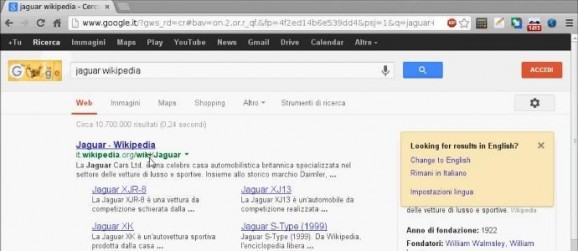This Open Source project tries to develop the cheapest possible web kiosk operating system. #Raspberry distribution #WebKiosk distro #Raspberry Pi #Raspberry #RaspberryPi #WebKiosk
Raspberry WebKiosk is an open source, browser-based and secure operating system especially designed to be deployed on hotels, schools, public libraries, hospitals, offices, Internet Cafe or other small businesses where the need for inexpensive kiosks is imminent.
This special kiosk-oriented distribution of Linux is available for download from Softpedia or directly from the project’s website as a Live DVD ISO image archived with the zip compression method. It supports only the ARM instruction set architecture of the Raspberry Pi board.
It’s not so complicated to create a bootable medium of the Raspberry WebKiosk operating system. All you have to do, is to extract the zip archive and write the ISO image onto a SD card of 4GB or higher capacity, which can be later booted from the Raspberry Pi computer board.
As its name suggests, Raspberry WebKiosk is an operating system that runs only on the Raspberry Pi microcomputers, providing a cheap web kiosk and multi-user web workstation. It has been designed from the offset to support all Raspberry Pi models.
Being a browser-only and hacker-proof operating system, Raspberry WebKiosk was specifically crafted to be used for Internet browsing purposes only. It makes use of the popular and powerful Chromium web browser.
Raspberry WebKiosk is actually a port of the powerful Instant WebKiosk/UB OS created by the same developer, but for personal computers, as a browser-only distribution in the style of the JustBrowsing Linux distribution or Google’s Chrome OS operating system.
If you don’t want to invest in an expensive kiosk solution, then you should know that the Raspberry WebKiosk operating system is the cheapest web kiosk ever created. It features full internationalization, printing support, as well as support for both wireless and wired networks.
What's new in Raspberry WebKiosk 8.0:
- The underlying operating system has been updated to the latest Raspbian Stretch
- build, which assures the new Raspberry Pi 3b+ compatibility (raspberrypi-bootloader);
- Chromium browser (the most important package for this browser-face operating
- system) has been updated to release 60 (armhf) and rpi-chromium-mods to version
Raspberry WebKiosk 8.0
add to watchlist add to download basket send us an update REPORT- runs on:
- Linux
- main category:
- Linux Distributions
- developer:
- visit homepage
Context Menu Manager 3.3.3.1
ShareX 16.0.1
7-Zip 23.01 / 24.04 Beta
Zoom Client 6.0.3.37634
4k Video Downloader 1.5.3.0080 Plus / 4.30.0.5655
Windows Sandbox Launcher 1.0.0
calibre 7.9.0
IrfanView 4.67
Bitdefender Antivirus Free 27.0.35.146
Microsoft Teams 24060.3102.2733.5911 Home / 1.7.00.7956 Work
- IrfanView
- Bitdefender Antivirus Free
- Microsoft Teams
- Context Menu Manager
- ShareX
- 7-Zip
- Zoom Client
- 4k Video Downloader
- Windows Sandbox Launcher
- calibre