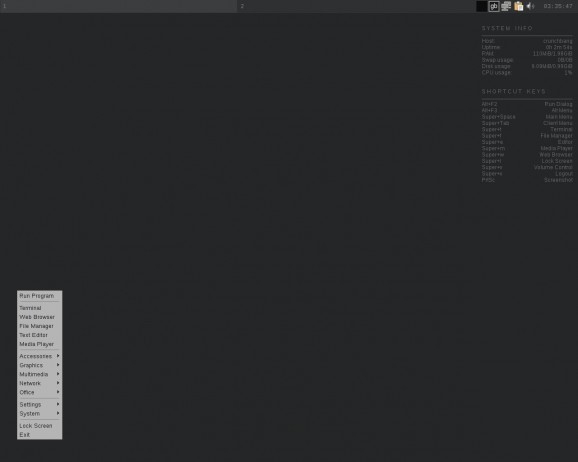A free Linux distribution based on Debian GNU/Linux, offering a different desktop experience. #Linux distribution #Operating system #Ubuntu Linux #CrunchBang #Linux #Ubuntu
CrunchBang is an open source and free operating system derived from the award-winning Debian GNU/Linux operating system, built around the minimalistic Openbox window manager and designed from the ground up to be installed on computers with old and semi-old hardware components.
The CrunchBang Linux distribution is currently available for download as a Live CD ISO image for the 64-bit (x86_64) architecture, as well as two Live DVD ISO images for the i686 and i486 (32-bit) hardware platforms (PAE and non-PAE).
When booting the Live system from the BIOS of a computer, a boot screen will allow you to start the live session, install the operating system on your computer, as well as to perform a system memory (RAM) diagnostic test.
You won’t believe how great an Openbox window manager looks like until you try the CrunchBang Linux distribution. The desktop looks amazingly clean and professional at the same time. It comprises of a single panel located on the upper side of the screen and an unobtrusive system monitoring widget.
Default applications include the GIMP image editor, Viewnior image viewer, Geany IDE, Thunar file manager, VLC Media Player, Xfburn CD/DVD burning software, Iceweasel web browser, gFTP file transfer client, XChat IRC client, Transmission BitTorrent client, AbiWord word processor and Gnumeric spreadsheet editor.
However, the distribution includes various shortcuts that helps you to install the LibreOffice, Chromium, Google Chrome, Opera and a VNC server with a single mouse click.
In conclusion, CrunchBang is a special distribution of Linux that has been built from a minimal Debian system designed and customized to the maximum, until it reached a good balance of speed and functionality. It is best used on a low-end system.
As of February 6, 2015 the developer of CrunchBang Linux decided to stop the development of the distribution. We have archived the CrunchBang Linux operating system for historical references purposes only. Keep in mind that it won't receive any other updates!
What's new in CrunchBang Linux 11:
- Debian 7 "Wheezy" was released on May 4th. Congratulations and thank you to all involved; the Debian developers, hackers, testers, document writers, designers, bug reporters and users -- you are all awesome.
- Now that Wheezy has migrated to the stable branch of Debian, this means that Waldorf is the new stable #! release. To acknowledge this occasion, I have rebuilt the Waldorf images. The new images are available now from the download page.
CrunchBang Linux 11
add to watchlist add to download basket send us an update REPORT- runs on:
- Linux
- filename:
- crunchbang-11-20130506-amd64.iso
- main category:
- Linux Distributions
- developer:
- visit homepage
4k Video Downloader 1.5.3.0080 Plus / 4.30.0.5655
Bitdefender Antivirus Free 27.0.35.146
Microsoft Teams 24060.3102.2733.5911 Home / 1.7.00.7956 Work
Context Menu Manager 3.3.3.1
ShareX 16.0.1
IrfanView 4.67
Windows Sandbox Launcher 1.0.0
7-Zip 23.01 / 24.04 Beta
calibre 7.9.0
Zoom Client 6.0.3.37634
- 7-Zip
- calibre
- Zoom Client
- 4k Video Downloader
- Bitdefender Antivirus Free
- Microsoft Teams
- Context Menu Manager
- ShareX
- IrfanView
- Windows Sandbox Launcher