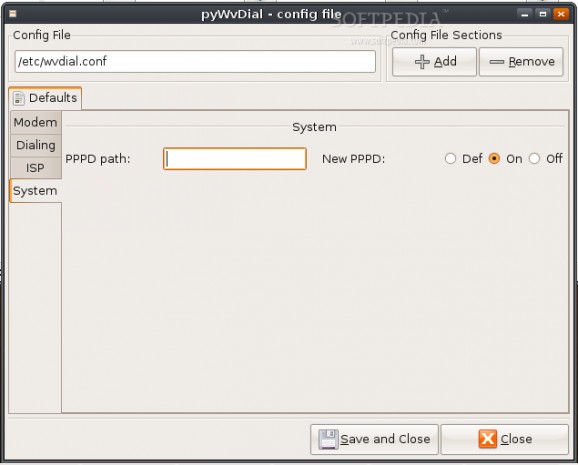A simple and handy frontend for WvDial.. #WvDial frontend #WvDial GUI #WvDial interface #WvDial #GUI #Frontend
pyWvDial is a simple and handy frontend for WvDial.
It provides a graphical interface for configuration and execution of WvDial, with a output monitor and a system tray icon, and grants easy access to connection information such as IP address, DNS address and interface used.
pyWvDial is a multi-threaded python program and requires PyGTK 2.12 or higher.
pyWvDial is written and maintained by Giacomo Lozito, and released under the GNU General Public License v2.
When launched, pyWvDial tries to detect your WvDial configuration. First, it looks for a wvdial binary in /usr/bin/wvdial or /usr/local/bin/wvdial. Then, it looks for your local .wvdialrc file in your home or the system-wide /etc/wvdial.conf if the local file is not found. You can provide custom paths for both the binary and config file (see command-line options).
You can also edit your wvdial config file (the one that was detected) within pywvdial interface, by clicking on the config button. All of the available config options (up to wvdial 1.60) are supported, as well as addition/removal of config sections (dialer profiles), etc. Check wvdial.conf man page for explantion of each configuration option.
If both binary and config file are found, the dial-up button becomes active. You can run WvDial by clicking on it. WvDial messages will be displayed in the details area. Once the connection is started, the dial-up button will change to a shut-down button which can be used to quit WvDial. Once the connection is active, the info panel will display all of the information pyWvDial was able to collect from WvDial output (such as IP address, DNS address, interface used).
pyWvDial provides many command-line options that allows to customize both its look and the way WvDial is launched:
--with-wvdial < path-to-wdial > use provided file as WvDial binary (example: --with-wvdial /opt/bin/wvdial) --with-config < path-to-config > use provided config file as WvDial config file (example: --with-config /etc/wvdial/wvdial-1.cfg) --with-params < params > use provided parameters as WvDial command line parameters (useful to specify a certain config file section that should be used); for multiple parameters, enclose them in double quotes (example: --with-params "-n section1 section2") --auto-dial automatically launch WvDial right after pyWvDial startup --hide-window hide pyWvDial in system tray on startup --hide-details hide pyWvDial details area on startup --version print pyWvDial version and exit --help print pyWvDial command-line help and exit
System requirements
What's new in pyWvDial 0.5:
- Dynamically update information in info window and display some new information as well (connection time, bytes sent and received).
pyWvDial 0.5
add to watchlist add to download basket send us an update REPORT- runs on:
- Linux
- filename:
- pyWvDial-0.5.tar.gz
- main category:
- System
- developer:
- visit homepage
calibre 7.8.0
Zoom Client 6.0.0.37205
paint.net 5.0.13 (5.13.8830.42291)
Bitdefender Antivirus Free 27.0.35.146
ShareX 16.0.1
Windows Sandbox Launcher 1.0.0
7-Zip 23.01 / 24.04 Beta
IrfanView 4.67
Microsoft Teams 24060.2623.2790.8046 Home / 1.7.00.7956 Work
4k Video Downloader 1.5.3.0080 Plus / 4.30.0.5655
- IrfanView
- Microsoft Teams
- 4k Video Downloader
- calibre
- Zoom Client
- paint.net
- Bitdefender Antivirus Free
- ShareX
- Windows Sandbox Launcher
- 7-Zip