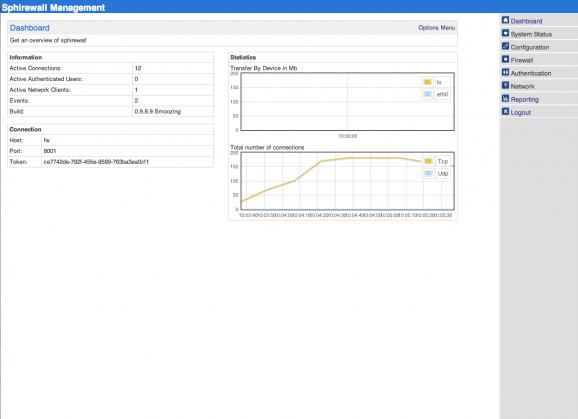A powerful, open source, free and capable Linux firewall and router operating system. #Network firewall #Linux firewall #Network router #Network #Firewall #Router
Sphirewall is an open source and freely distributed firewall and router operating system based on the Linux kernel and derived from the highly acclaimed and award-winning Debian GNU/Linux operating system. It provides bandwidth analytics and advance user management.
Among the features of the Sphirewall project, we can mention routing, Nat and Pat support, DHCP support, PPPoE support, stateful firewall core, flexible filtering rules, QOS and traffic shaping, GeoIP based filtering, Tun Openvpn server, as well as a powerful pooling and alias system.
Sphirewall is distributed as a minimal ISO images supporting both the 32-bit (i386) and 64-bit (x86_64) instruction set architectures. Several dedicated Sphirewall devices are available for purchase from the project's home page (see link at the end of the article).
From the boot menu, which is the first thing you will see when booting the ISO image from the BIOS of your computer using either a CD disc or a USB thumb drive of at least 512MB, you can start the installation in text-mode or graphical mode, or install with speech synthesis support.
Various advanced options are also provided, such as the ability to use the expert or automated installations in graphical or text mode, as well as to access the rescue mode in case you want to repair a broken operating system.
Whether you’re an expert or novice in installing GNU/Linux distributions, we strongly suggest to go with the “Graphical Install” option. You will be required to choose the language to be used for the installation process and for the installed system, select your location and configure the keyboard.
After all installer components have been loaded from the bootable medium, you must enter a password for the root (system administrator) account, configure the clock, partition disks, configure the package manager, and install the bootloader.
What's new in Sphirewall 0.9.9.78:
- Version 0.9.9.78 comes with a couple of new features that we believe are rather cool. Along with the usual bug fixes, optimisations and web interface improvements, this month we have released IPSec L2TP Vpn support and a Mdns/Bonjour Gateway.
- IPSec L2TP Vpn Support:
- Vpns can be the most complicated security tool to install, maintain and manage in a secure fashion. We have designed our L2TP Gateway with this in mind and the result is a very easy to configure and manage vpn gateway. One of the key features is built in support for Sphirewall user accounts, which means you can easily maintain vpn access on a group level, and it can be easily backed onto directory providers like Active Directory for seamless SSO. We have tested the gateway on a wide range of platforms and devices, and it supports the default L2TP client that comes with OSX, Windows, Andriod and most Linux distributions out of the box.
Sphirewall 0.9.9.78
add to watchlist add to download basket send us an update REPORT- runs on:
- Linux
- filename:
- sphirewall-debian-7.1-amd64.iso
- main category:
- Linux Distributions
- developer:
- visit homepage
ShareX 16.0.1
calibre 7.9.0
7-Zip 23.01 / 24.04 Beta
IrfanView 4.67
4k Video Downloader 1.5.3.0080 Plus / 4.30.0.5655
Bitdefender Antivirus Free 27.0.35.146
Microsoft Teams 24060.3102.2733.5911 Home / 1.7.00.7956 Work
Zoom Client 6.0.3.37634
Windows Sandbox Launcher 1.0.0
Context Menu Manager 3.3.3.1
- Zoom Client
- Windows Sandbox Launcher
- Context Menu Manager
- ShareX
- calibre
- 7-Zip
- IrfanView
- 4k Video Downloader
- Bitdefender Antivirus Free
- Microsoft Teams