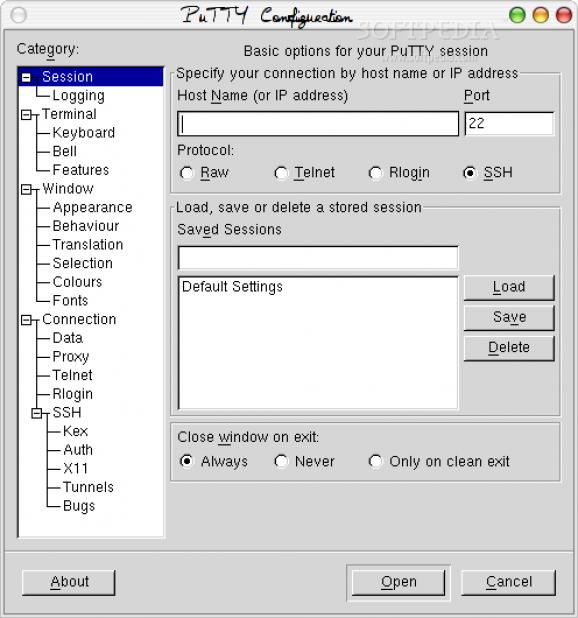The official PuTTy client for the Linux platform, providing a tool for connecting to Telnet and SSH servers. #Telnet client #SSH client #Rlogin client #SSH #Telnet #Rlogin
PuTTY for Linux is an open source project that provides users with a very powerful graphical application for connecting to Telnet, SSH and Rlogin servers, which are used to run a remote session on a computer, over a network.
The program features a single-window GUI (Graphical User Interface) that allows you to quickly connect to a SSH, Telnet, Rlogin, Serial or Raw server. Sessions can be easily saved for later usage.
Besides the putty command, the software is also distributed with the pscp SCP client, psftp SFTP client, puttytel Telnet-only client, plink (PuTTY Link) connection utility, and puttygen RSA and DSA key generation utility.
Among some of its basic features, we can mention session logging support, various options for the terminal emulator, including keyboard shortcuts and bell, ability to set the appearance and behaviour of the PuTTY window, as well as character encoding, mouse control, colors, and fonts.
The application provides encryption options for the SSH protocol, and detailed configuration for the Serial, Rlogin and Telnet connection types. It can use IPv4 and IPv6 Internet protocols, supports TCP keepalive, and HTTP, SOCKS4, SOCKS5 and Telnet proxies.
Once you input the hostname (IP address) and port of the respective server, and click the “Open” button, the application will open an XTerm terminal emulator and close the graphical window.
Whether the connection is successful or not, users will have to launch the application again if they want to reconnect to a certain server. By default, the SSH connection type is automatically selected every time a new instance of the application starts.
The application is officially supported on both Linux and Microsoft Windows operating systems. On Linux, it comes with the XTerm terminal emulator software. PuTTY is indeed one of the most acclaimed SSH and Telnet clients for the Linux and Window platforms.
What's new in PuTTY 0.73:
- Security fix: on Windows, other applications were able to bind to the same TCP port as a PuTTY local port forwarding.
- Security fix: in bracketed paste mode, the terminal escape sequences that should delimit the pasted data were appearing together on one side of it, making it possible to misidentify pasted data as manual keyboard input.
- Bug fix (possibly security-related): an SSH-1 server sending a disconnection message could cause an access to freed memory.
- Bug fix: Windows Plink would crash on startup if it was acting as a connection-sharing downstream.
PuTTY 0.73
- runs on:
- Linux
- filename:
- putty-0.73.tar.gz
- main category:
- System
- developer:
- visit homepage
paint.net 5.0.13 (5.13.8830.42291)
Windows Sandbox Launcher 1.0.0
7-Zip 23.01 / 24.04 Beta
4k Video Downloader 1.5.2.0077 Plus / 4.30.0.5655
IrfanView 4.67
ShareX 16.0.1
Microsoft Teams 24060.2623.2790.8046 Home / 1.7.00.7956 Work
Bitdefender Antivirus Free 27.0.35.146
calibre 7.8.0
Zoom Client 6.0.0.37205
- Bitdefender Antivirus Free
- calibre
- Zoom Client
- paint.net
- Windows Sandbox Launcher
- 7-Zip
- 4k Video Downloader
- IrfanView
- ShareX
- Microsoft Teams