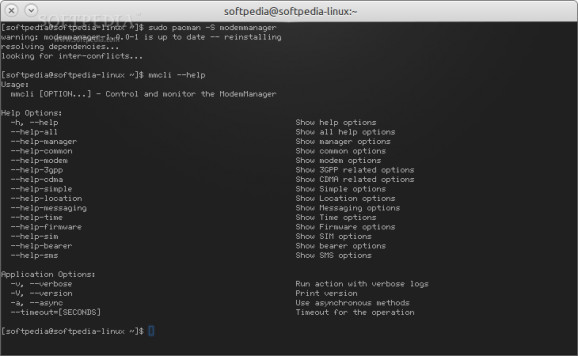This Open Source project provides a mobile broadband communication API for Linux. #Mobile broadband #Communication API #Modem communication #Mobile #Broadband #Communication
ModemManager is an open source command-line software that tries to provide a unified high level API for communicating with mobile broadband modems on the Linux operating system. It is designed as a free/libre drop-in replacement for the NetworkManager application.
It is a system daemon, designed to control mobile broadband devices, such as USB dongles, professional RS232 and USB devices, bluetooth-paired smartphones, or built-in devices, as well as modem connections, supporting 2G, 3G and 4G.
ModemManager supports numerous modem vendors, among which we can mention Altair, AnyDATA, Blackberry, Cinterion, Ericsson, Huawei, Infineon, Iridium, Linktop, MediaTek, Motorola, Nokia, Novatel, Olivetti, Option, Pantech, Qualcomm, Samsung, Simtech, Sierra, Wireless, VIA, Wavecom, and ZTE.
Being a command-line program, ModemManager comes with various command-line options that help you interact better with modem devices. Among these options, we can mention support for running in session DBus, the ability to disable auto-scan of devices, support for enabling the Test Interface in the daemon, as well as the ability to add the the location of plugins.
ModemManager can be found on the main software repositories of various distributions of Linux, including Arch Linux, Ubuntu, Debian, Fedora, openSUSE and their derivatives, which means that you can easily install it using the built-in graphical package manager of the respective operating system.
If you want to install ModemManager on your GNU/Linux computer using the latest source package, simply download it from Softpedia or via its official website (see link at the end of the article), save the archive somewhere on your PC, unpack it and open a terminal emulator app.
In the Terminal app, use the ‘cd’ command to move to the location of the extracted archive files (e.g. cd /home/softpedia/ModemManager-1.4.0), run the ‘./configure && make’ command to configure and compile the program, and then run the ‘sudo make install’ command to install it.
ModemManager 1.4.10
add to watchlist add to download basket send us an update REPORT- runs on:
- Linux
- main category:
- System
- developer:
- visit homepage
Windows Sandbox Launcher 1.0.0
Context Menu Manager 3.3.3.1
7-Zip 23.01 / 24.04 Beta
4k Video Downloader 1.5.3.0080 Plus / 4.30.0.5655
calibre 7.9.0
ShareX 16.0.1
IrfanView 4.67
Microsoft Teams 24060.3102.2733.5911 Home / 1.7.00.7956 Work
Zoom Client 6.0.3.37634
Bitdefender Antivirus Free 27.0.35.146
- Microsoft Teams
- Zoom Client
- Bitdefender Antivirus Free
- Windows Sandbox Launcher
- Context Menu Manager
- 7-Zip
- 4k Video Downloader
- calibre
- ShareX
- IrfanView