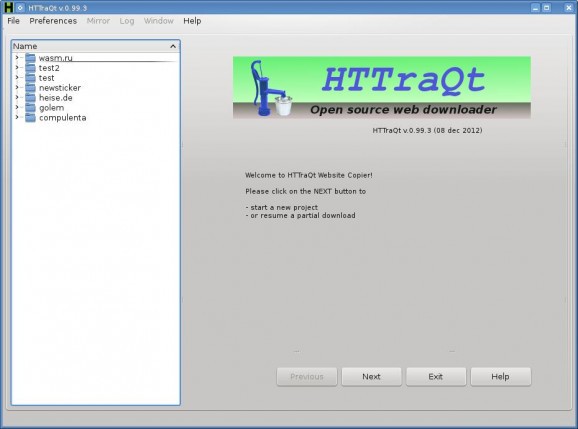A free and Open Source graphical offline browser based on the well known HTTrack project. #Web downloader #Website copier #Offline browser #Downloader #Download #Offline
HTTraQt is an open source piece of software designed from the ground up to act as both a website download manager and an offline browser utility for KDE and GNU/Linux ecosystems. It is a clone of the WinHTTrack application developed only for the Microsoft Windows operating systems.
Key features include the ability to download entire websites or single web pages, offline browser functionality, ability to download multimedia content and documents from websites, support for a plethora of languages that can be easily switched from the GUI.
The program allows users to add extra languages, set new rules for extending the supported file extensions. It also features a flexible system of settings, website authentication support, proxy support, as well as the ability to change the User Agent for the built-in web browser.
Its graphical user interface is easy-to-use and straightforward, enabling users to create a new project or resume a partial download from the get-go. All the websites or individual content will be downloaded on your home folder (default location).
The application is written entirely in the C++ programming language and uses the Qt GUI toolkit for its graphical user interface. It's a platform-independent application that supports GNU/Linux and BSD operating systems.
Even if it's written in Qt and promoted for the KDE desktop environment, the program works with any other open source window manager/desktop environment if all requirements are met, including GNOME, Xfce, LXDE or Razor-qt.
Summing up, HTTraQt is a complex website copier software for Linux-based operating system, that features a wide range of functionality and a familiar user interface. It also acts as an offline web browser utility that lets users to browse all saved websites from the comfort of their desktop.
HTTraQt 1.4.9
add to watchlist add to download basket send us an update REPORT- runs on:
- Linux
- main category:
- System
- developer:
- visit homepage
4k Video Downloader 1.5.3.0080 Plus / 4.30.0.5655
7-Zip 23.01 / 24.04 Beta
Bitdefender Antivirus Free 27.0.35.146
ShareX 16.0.1
paint.net 5.0.13 (5.13.8830.42291)
calibre 7.9.0
Zoom Client 6.0.0.37205
IrfanView 4.67
Microsoft Teams 24060.3102.2733.5911 Home / 1.7.00.7956 Work
Windows Sandbox Launcher 1.0.0
- IrfanView
- Microsoft Teams
- Windows Sandbox Launcher
- 4k Video Downloader
- 7-Zip
- Bitdefender Antivirus Free
- ShareX
- paint.net
- calibre
- Zoom Client