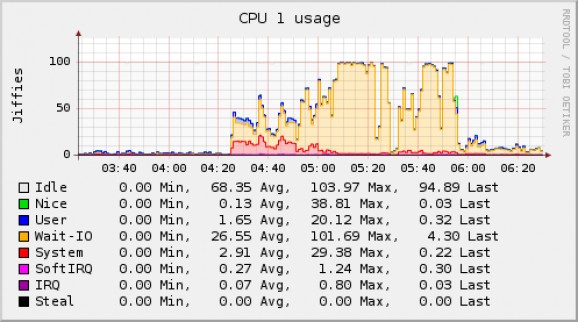An Open Source software that automatically collects system information every 10 seconds. #Collect system information #Statistics collector #System information #Collect #Collector #Statistics
collectd is an open source, portable, freely downloadable, easy-to-use, easy to install and reliable command-line software project implemented in plain C as a daemon designed to help users collect system information. It saves the output to a RRD file every 10 seconds.
Thanks to its numerous plugins, collectd gathers data about CPU load, RAM usage, disk usage, as well as network interface usage and DNS traffic. It resides in the memory and uses the /proc-filesystem for reading the information.
Among its features, we can mention SNMP (Simple Network Management Protocol) integration for querying network equipment, as well as a powerful network code that can be used to collect statistics for complete system setups.
You can easily extend the program’s functionality with plugins. These can written in the C, Perl, Java, Python or UNIX Shell programming languages, or can be execute binaries or scripts. Support for Java MBean is also provided.
When using collectd to collect statistics, please keep in mind that it does not generate graphs and offers a limited monitoring functionality. It has been successfully tested on 32 and 64-bit computer platforms.
To install the collectd software on your personal computer, you will have to first download and save the latest release of the program to your Home directory, extract its contents using an archive manager utility, open a Terminal app and move to the location where you have exracted the archive file (e.g. cd /home/softpedia/collectd-5.4.1).
Then, in the terminal emulator, run the ‘./configure && make’ command to configure (optimize) and compile the program. After a successful compilation process, run the ‘make install’ command as root or the ‘sudo make install’ command as a privileged user to install it system wide and make it available to all users on your machine.
collectd 5.8.0
add to watchlist add to download basket send us an update REPORT- runs on:
- Linux
- main category:
- System
- developer:
- visit homepage
calibre 7.9.0
IrfanView 4.67
Zoom Client 6.0.0.37205
Microsoft Teams 24060.3102.2733.5911 Home / 1.7.00.7956 Work
Bitdefender Antivirus Free 27.0.35.146
Windows Sandbox Launcher 1.0.0
paint.net 5.0.13 (5.13.8830.42291)
ShareX 16.0.1
4k Video Downloader 1.5.3.0080 Plus / 4.30.0.5655
7-Zip 23.01 / 24.04 Beta
- ShareX
- 4k Video Downloader
- 7-Zip
- calibre
- IrfanView
- Zoom Client
- Microsoft Teams
- Bitdefender Antivirus Free
- Windows Sandbox Launcher
- paint.net