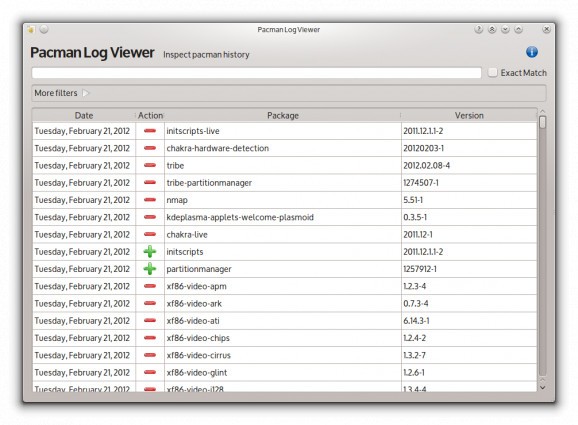A simple log viewer for Pacman, Arch Linux's default package manager application. #Log viewer #View log #Pacman log #Logging #Log #Viewer
Pacman Log Viewer is an open source and free graphical application implemented in Qt and designed to allow Arch Linux users to read and inspect the log files generated by the built-in Pacman package manager utility.
In case you're wondering if this tool is useful or not for you, we should mention that a common use case is after a problematic update when your system acts strange and you have no idea what's going on.
This Pacman Log Viewer application is capable of listing installed, upgraded and removed packages, allowing the user to filter them by date, by name, or by both date and name. It presents users with a modern, simple and intuitive graphical user interface that features no fancy buttons or toolbars. You can only search packages, reload the default log, load a custom log, as well as to add more filters.
To install the Pacman Log Viewer software on top of your Arch Linux operating system, you will have to download the latest release from Softpedia using the download button above, saving the package on a location of your choice (preferably your Home directory).
Make sure that either Qt4 or Qt5 GUI toolkits are installed, unpack the archive, open a Terminal app, go to the location where you’ve extracted the archive file (e.g. cd /home/softpedia/pacmanlogviewer-1.3.0) and run the ‘qmake’ or ‘qmake-qt4’ command (depending on your Qt installation).
Then, run the ‘make’ command to compile the program, followed by the ‘sudo make install’ command to install it system wide and make it available to all users on your machine. Fire up the application from the Administration section of your desktop environment’s Start Menu.
Being a log viewer for Arch Linux’s standard package manager, Pacman, the application has been designed to work only with Arch Linux or an Arch Linux-based operating system, such as Chakra. However, it should work with numerous other Arch Linux derivatives, supporting 32 and 64-bit computer platforms.
What's new in Pacman Log Viewer 1.3.0:
- added: Qt5 support (use -DBUILD_WITH_QT5=ON in cmake)
- added: load custom log file
- switched to cmake build system
Pacman Log Viewer 1.3.0
add to watchlist add to download basket send us an update REPORT- runs on:
- Linux
- filename:
- 150484-pacmanlogviewer-1.3.0.tar.gz
- main category:
- System
- developer:
- visit homepage
Windows Sandbox Launcher 1.0.0
IrfanView 4.67
Microsoft Teams 24060.3102.2733.5911 Home / 1.7.00.7956 Work
4k Video Downloader 1.5.3.0080 Plus / 4.30.0.5655
Context Menu Manager 3.3.3.1
ShareX 16.0.1
calibre 7.9.0
Zoom Client 6.0.3.37634
7-Zip 23.01 / 24.04 Beta
Bitdefender Antivirus Free 27.0.35.146
- Zoom Client
- 7-Zip
- Bitdefender Antivirus Free
- Windows Sandbox Launcher
- IrfanView
- Microsoft Teams
- 4k Video Downloader
- Context Menu Manager
- ShareX
- calibre