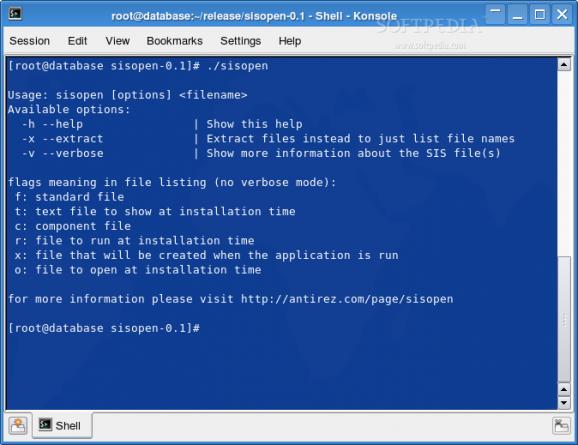Sisopen is a tool to list and extract the content of SIS files.. #Extract SIS #Open SIS #Symbian smartphones #Sisopen #Extract #Open
Sisopen is a tool to list and extract the content of SIS files. SIS files are installation files used in Symbian-based smartphones like many S60 Nokia phones.
Sisopen is an ANSI-C program, mainly targetted to Linux and other Unix-like systems it can be compiled almost in every system with a C compiler having zlib.
Defining NOZLIB at compile time makes you able to compile without zlib, but only file listing is available in this mode, files can't be extracted.
First example, list the content of a .sis file
$ sisopen sis/torch.sis
sis/torch.sis: SIS header detected
application UID: 0x78F172C application version: 1.20
Languages
UK English
Files 000 !:systemappsTorchTorch.aif 1941 001 !:systemappsTorchTorch_caption.rsc 32 002 !:systemappsTorchTorch.rsc 70 003 !:systemappsTorchTorch.app 5548
A more interesting example showing the ability of sisopen to fully understand SIS files including conditionals:
$ sisopen sis/Nokia_N70_patch.SIS
sis/Nokia_N70_patch.SIS: SIS header detected
application UID: 0x20000BB0 application version: 1.00
Languages
UK English
Files [endif] 001 f C:DOCUME~1m1smithLOCALS~1TempMKS0WrongDevice0.txt 122 [else] 003 f C:DOCUME~1m1smithLOCALS~1TempMKS0Finished0.txt 254 004 c C:systemtempNokiaN70Patch1.exe 1552 005 f C:DOCUME~1m1smithLOCALS~1TempMKS0Distribution0.txt 288 [if (0x10200f9a == MachineUID)]
SIS file conditionals must be read upside down, starting from the bottom of the output. This is a patch for the N70 smartphone so the conditional is if MachineUID == 0x... (the N70 UID) install the files, else show a Wrong Device message.
Here are some key features of "Sisopen":
� list SIS file content, including conditionals, file type, installation time options � extract files (try -x) � the verbose mode gives a lot more information about the sis header and individual files (try -v)
sisopen filename.sis (in order to list .sis file content)
sisopen -x filename.sis (extract files)
sisopen -v filename.sis (show a lot of information about the sis file)
sisopen -h (show a little help page)
It is possible to pass more than one file name to sisopen. Every file is processed in the order they are given. Options don't require to be passed in a specific position so
sisopen -x filename.sis
is equivalent to
sisopen filename.sis -x
Sisopen 0.1
add to watchlist add to download basket send us an update REPORT- runs on:
- Linux
- filename:
- sisopen-0.1.tar.gz
- main category:
- System
- developer:
- visit homepage
Microsoft Teams 24060.3102.2733.5911 Home / 1.7.00.7956 Work
Zoom Client 6.0.3.37634
Context Menu Manager 3.3.3.1
Windows Sandbox Launcher 1.0.0
calibre 7.9.0
4k Video Downloader 1.5.3.0080 Plus / 4.30.0.5655
ShareX 16.0.1
IrfanView 4.67
7-Zip 23.01 / 24.04 Beta
Bitdefender Antivirus Free 27.0.35.146
- IrfanView
- 7-Zip
- Bitdefender Antivirus Free
- Microsoft Teams
- Zoom Client
- Context Menu Manager
- Windows Sandbox Launcher
- calibre
- 4k Video Downloader
- ShareX