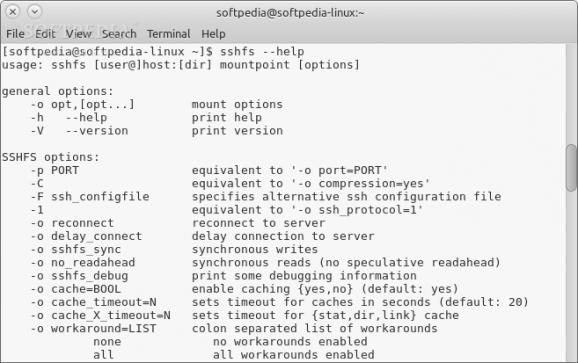An Open Source and free filesystem client based on the SSH File Transfer Protocol. #SSH filesystem #FUSE filesystem #SSH FTP #SSH #FUSE #Filesystem
SSH Filesystem (also known as sshfs) is an open source FUSE (Filesystem in Userspace) file system client based on the SSH (Secure Shell) FTP (File Transfer Protocol) protocol, which is very easy to configure and setup.
SSH Filesystem is heavily inspired by the SSHFS filesystem, which is distributed with the very useful LUFS (Linux Userland Filesystem). However, this version is especially designed for FUSE. It features multithreading, caching of directory contents, and allows large reads (max 64k).
To install the SSH Filesystem software on your GNU/Linux operating system, you will have to first download the latest release from Softpedia, save the archive on a location of your choice (preferably your Home directory), and unpack it using an archive manager utility.
Then, open a terminal emulator application and use the ‘cd’ command to go to the location where you’ve extracted the archive file (e.g. cd /home/softpedia/sshfs-fuse-2.5). There, run the ‘./configure && make’ command to configure and compile the program, and then run the ‘sudo make install’ command to install it system wide.
To mount a SSH filesystem you only need to logging into the respective server with SSH and, once SSH Filesystem is installed, run the sshfs hostname: /mountpoint command.
Running the ‘sshfs --help’ command will help you interact better with the software, as you will have access to all of its command-line options, as well as various usage examples. SSH Filesystem packs a wide range of options, from SSHFS specific options, to general FUSE options and module options.
If you plan on using the SSH (Secure Shell) protocol a lot when using your GNU/Linux operating system, we strongly suggest to install the SSH Filesystem using the above instructions. The software is compatible with all Linux kernel-based operating systems and supports 32-bit and 64-bit installations.
SSH Filesystem 2.5
add to watchlist add to download basket send us an update REPORT- runs on:
- Linux
- main category:
- System
- developer:
- visit homepage
ShareX 16.0.1
7-Zip 23.01 / 24.04 Beta
Windows Sandbox Launcher 1.0.0
Zoom Client 6.0.3.37634
4k Video Downloader 1.5.3.0080 Plus / 4.30.0.5655
Context Menu Manager 3.3.3.1
Microsoft Teams 24060.3102.2733.5911 Home / 1.7.00.7956 Work
IrfanView 4.67
calibre 7.9.0
Bitdefender Antivirus Free 27.0.35.146
- IrfanView
- calibre
- Bitdefender Antivirus Free
- ShareX
- 7-Zip
- Windows Sandbox Launcher
- Zoom Client
- 4k Video Downloader
- Context Menu Manager
- Microsoft Teams