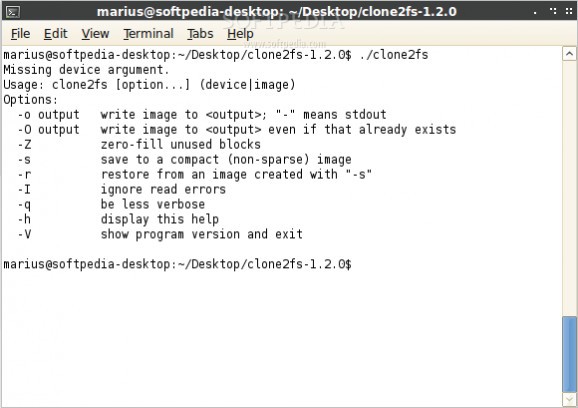Clone ext2/ext3 file systems.. #Clone filesystem #Backup filesystem #Ext3 backup #Ext2 #Ext3 #Filesystem
Clone2fs is a program that copies an ext2/ext3 file system to another volume or an image file. In case the destination is a volume, it must provide enough space to hold the entire file system. If the source is larger than the destination, you can use resize2fs from the e2fsprogs package to shrink it before copying.
Unlike dd, clone2fs does not copy the whole volume but only blocks that are actually in use. It is usually faster. It's also faster than dump/restore, tar or similar backup software because it accesses the source and destination volumes sequentially most of the time.
Note that clone2fs allows you to clone a mounted file system without warning, even if it's writable. In the latter case, you have to run e2fsck on the resulting image in order to make it consistent. Since copying takes a while, changes made while clone2fs is working may or may not appear in the clone. If you need an exact clone, umount the source file system, or remount it in read-only mode.
If the destination is a disk partition, unused blocks will be left as-is unless you ask clone2fs to zero-fill them (by means of the -Z option). If the destination is a file, clone2fs will use lseek() to skip unused blocks. This has the same effect as -Z but requires less space if the target fs supports sparse files. When writing to a pipe or another device that doesn't support seeking, clone2fs pretends that -Z is set and fills unused blocks with NUL bytes.
Clone2fs always copies the boot sector (block #0) of the source file system unmodified, even if it contains only NUL bytes. That does not mean that you'll be able to boot from a cloned volume, however. Boot sectors usually contain absolute references to specific disk sectors (e.g. GRUB's boot sector points to the installed stage2 binary). If a volume's position on disk is changed, these references become invalid. Clone2fs does not (and will not) provide a way to correct them. In order to make a cloned volume bootable again, you should mount it somewhere, chroot into it and re-install the boot loader. This is also the only way if the boot sector resides in the MBR - and much safer than modifying the boot sector directly.
Usage: clone2fs [option...] (device|image) Options: -h display this help -o output write image to < output >; "-" means stdout -O output write image to < output > even if that already exists -q be less verbose -V show program version and exit -Z zero-fill unused blocks
Clone2fs 1.3.0
add to watchlist add to download basket send us an update REPORT- runs on:
- Linux
- filename:
- clone2fs-1.3.0.tar.gz
- main category:
- System
- developer:
- visit homepage
calibre 7.9.0
4k Video Downloader 1.5.3.0080 Plus / 4.30.0.5655
Bitdefender Antivirus Free 27.0.35.146
IrfanView 4.67
Zoom Client 6.0.3.37634
Microsoft Teams 24060.3102.2733.5911 Home / 1.7.00.7956 Work
Windows Sandbox Launcher 1.0.0
Context Menu Manager 3.3.3.1
ShareX 16.0.1
7-Zip 23.01 / 24.04 Beta
- Context Menu Manager
- ShareX
- 7-Zip
- calibre
- 4k Video Downloader
- Bitdefender Antivirus Free
- IrfanView
- Zoom Client
- Microsoft Teams
- Windows Sandbox Launcher