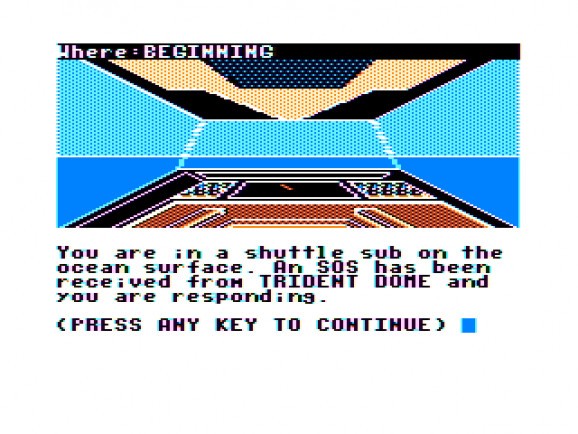A Dragon 32/64 and Tandy Coco2 emulator that supports most Linux operating systems. #Dragon 32 emulator #Dragon 64 emulator #Tandy Coco2 emulator #XRoar #Dragon 32 #Dragon 64
XRoar is an open source, multiplatform and 100% free command-line/graphical emulator for the Dragon 32, Dragon 64, as well as versions 1 and 2 of the Tandy Colour Computer (CoCo), all originally released in the early '80s.
The emulator runs under GNU/Linux and UNIX-like operating systems, such as Microsoft Windows and Mac OS X, using SDL for video and OSS for audio. It also works on the Nintendo DS & GP32 handheld gaming consoles.
While featuring a feature rich user-interface powered by GTK2, XRoar includes accelerated OpenGL output using GtkGLExt and SDL, YUV scaled output using SDL, simple unscalable framebuffer output using SDL, as well as support for both PAL or NTSC systems.
The application supports CAS file input and output, reads and writes DMK, DSK (JVC) and VDK disk images, supports RS-DOS, DragonDOS and Delta cartridges, supports various floppy controllers, including WD2797, WD2795, WD2793 and WD2791, and supports the Orchestra-90 stereo sound cart.
Among other features, we can mention accurate timing for NTSC and PAL CoCos and Dragons, accurate mode-switching, NTSC cross-colour support, support for the DNG format, and frameskip support for slow machines.
While XRoar is easily installable on various Ubuntu distributions, supporting 32-bit and 64-bit CPU architectures, using the PPA repository provided on the dedicated downloads sections above, it can be install on any other Linux kernel-based operating system using the source package.
Download and save the latest TAR archive, unpack it, open a terminal emulator and navigate to the location of the extracted archive files (e.g. cd /home/softpedia/xroar-0.32) - replace ‘softpedia’ with your username.
Then, run the ‘configure && make’ command to configure/compile XRoar, followed by the ‘sudo make install’ command to install it. View XRoar’s command-line options by running the ‘xroar --help’ command.
What's new in XRoar 0.33.2:
- Building from source now uses GNU build system (autotools).
- Various timing fixes.
- New option -tape-ao-rate hz specifies output samplerate for wav files.
- New option -timeout-motoroff s quits s seconds after tape motor off.
XRoar 0.33.2
add to watchlist add to download basket send us an update REPORT- runs on:
- Linux
- filename:
- xroar-0.33.2.tar.gz
- main category:
- System
- developer:
- visit homepage
Zoom Client 6.0.3.37634
Context Menu Manager 3.3.3.1
Windows Sandbox Launcher 1.0.0
Microsoft Teams 24060.3102.2733.5911 Home / 1.7.00.7956 Work
4k Video Downloader 1.5.3.0080 Plus / 4.30.0.5655
IrfanView 4.67
calibre 7.9.0
7-Zip 23.01 / 24.04 Beta
Bitdefender Antivirus Free 27.0.35.146
ShareX 16.0.1
- 7-Zip
- Bitdefender Antivirus Free
- ShareX
- Zoom Client
- Context Menu Manager
- Windows Sandbox Launcher
- Microsoft Teams
- 4k Video Downloader
- IrfanView
- calibre