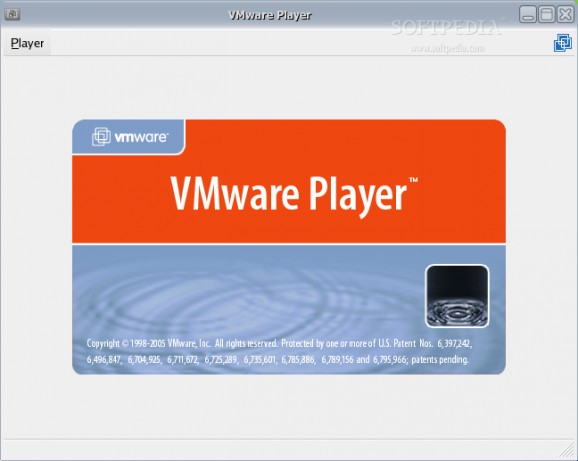A free tool that allows users to run virtual machines on Linux operating systems. #Virtual machine player #Run virtual machine #Secure virtual machine #VMware #Player #Eumlator
VMware Player is a free for personal use piece of software that can be used by anyone to run (or playback) virtual machines that were initially created with the Oracle Virtualbox or VMware Workstation applications and exported as appliances.
The application has been designed from the ground up to allow users to quickly and easily take advantage of the security, flexibility, and portability of virtual machines. It can run any virtual machine, can revert a virtual machine to its previous state, as well as to access host PC devices.
Among other features, we can mention the ability to copy, paste, drag & drop, shared folders, configure networking options, support guest operating systems, adjustable memory, and configurable shutdown.
It can also run restricted virtual machines that were created with the VMware Workstation or VMware Fusion Professional applications. It supports up to 16 virtual processors, up to 64GB of memory per virtual machine, and 8TB virtual disks.
Supported operating systems include GNU/Linux and Microsoft Windows. On Linux, the project is distributed as two binary files, one for each of the supported hardware platforms (64-bit and 32-bit).
Each binary file includes the VMware Player and VMware Player Plus components. By default, users will be able to only use the first one, as the latter requires them to enter a license key.
Once the binary file has been downloaded, and the linux-headers (for module compilation) and gtkmm (for the graphical user interface) packages installed, you can start the installation from a terminal window using the chmod +x VMware-edition-version.release.architecture.bundle and ./VMware-edition-version.release.architecture.bundle commands (where version.release is the current version number of the product).
Summing up, VMware Player is a neat application that provides users with the best way possible to deliver managed desktops, run restricted virtual machines, recycle old hardware, and run Windows XP forever!
What's new in VMware Player 15.5.1:
- Workstation 15.5.1 Player addresses an out-of-bounds write vulnerability in the e1000e virtual network adapter. The Common Vulnerabilities and Exposures project (cve.mitre.org) has assigned the identifier CVE-2019-5541 to this issue. For more information, see VMSA-2019-0021.
- Workstation 15.5.1 Player addresses an information disclosure vulnerability in vmnetdhcp. The Common Vulnerabilities and Exposures project (cve.mitre.org) has assigned the identifier CVE-2019-5540 to this issue. For more information, see VMSA-2019-0021.
- Workstation 15.5.1 Player addresses a denial-of-service vulnerability in the RPC handler. The Common Vulnerabilities and Exposures project (cve.mitre.org) has assigned the identifier CVE-2019-5542 to this issue. For more information, see VMSA-2019-0021.
- Workstation 15.5.1 Player resolves TSX Asynchronous Abort (TAA), a speculative-execution vulnerability identified by CVE-2019-11135. For more information, see section 3b in VMSA-2019-0020.
VMware Player 15.5.1
add to watchlist add to download basket send us an update REPORT- runs on:
- Linux
- main category:
- System
- developer:
- visit homepage
calibre 7.9.0
Microsoft Teams 24060.3102.2733.5911 Home / 1.7.00.7956 Work
ShareX 16.0.1
IrfanView 4.67
Windows Sandbox Launcher 1.0.0
Bitdefender Antivirus Free 27.0.35.146
paint.net 5.0.13 (5.13.8830.42291)
4k Video Downloader 1.5.3.0080 Plus / 4.30.0.5655
7-Zip 23.01 / 24.04 Beta
Zoom Client 6.0.0.37205
- 4k Video Downloader
- 7-Zip
- Zoom Client
- calibre
- Microsoft Teams
- ShareX
- IrfanView
- Windows Sandbox Launcher
- Bitdefender Antivirus Free
- paint.net