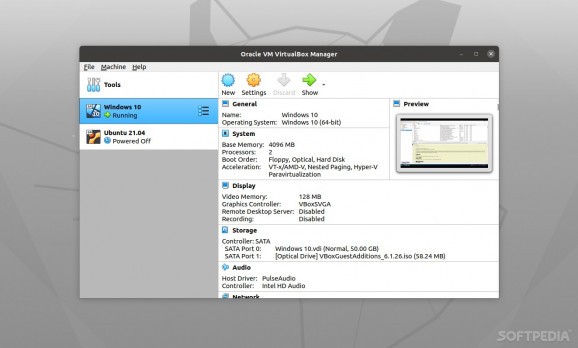Run any OS within your Linux distribution with the help of the world's most popular open-source virtualization app. #Machine Virtualization #Create VM #Virtualization Software #Virtualization #Creation #VM
Oracle VM VirtualBox, or simply VirtualBox, is a free, open-source virtualization application that allows anyone, from beginners to advanced users, to run other OSes on Windows, macOS, and most Linux distributions.
In short, it creates emulated machines for almost any (still supported) versions of Windows, macOS, Linux, OS/2, Solaris, and just about any type of Unix-based OS out there.
Even though VirtualBox is far from perfect, it offers a lot of other paid apps offer, but for free. It also lets you run one or multiple guest systems from its Manager menu.
Another great aspect of VirtualBox is just how "light" it is on system resources. In terms of emulation features, it's not bad either. For example, you can run VM instances in Seamless Mode, you're provided with bidirectional clipboard and drag and drop support between the host and guest (and vice-versa).
VirtualBox allows you to set up printing via the network, or via USB, even though, we will admit, it does take some work. In short, most of VirtualBox's popularity doesn't stem from the fact that it's better than its commercial rivals, but rather that it shares a staggering number of useful features with them.
This ensures that VirtualBox will always remain relevant, especially for hardcore security-minded users who will appreciate the fact that it VirtualBox is open-source.
If you were to ask anyone about how flexible VirtualBox is, there's a good chance he or she will tell you that it's remarkably customizable. Be that as it may, VirtualBox is not particularly good when it comes to default integrations of commercial services. For example, setting up a simple integration feature like printing does require a bit of trial-and-error or some advanced tutorials nearby.
Thankfully, getting started with VirtualBox is not as complicated as most first-time users might think, despite the fact that the app's GUI is not exactly the latest example in modern looks.
Start off by installing the app from either one of the official repositories or by directly downloading the .DEB or .RPM file for your Linux distribution from the official website.
Next, follow the instructions for adding a new "appliance" and make sure you install the Guest Additions (to benefit from the maximum level of integration).
VirtualBox may not have the most polished GUI out there, it may not be as fast as most of its commercial rivals, and it overall integration-by-default options may not be top-tier.
Nevertheless, the fact that it's free, open-source, remarkably fast (all things considered), and that it provides an extensive amount of customization options and comes with support for a wide range of OSes, makes it one of the best virtualization apps out there.
What's new in Oracle VM VirtualBox 7.0.16:
- This is a maintenance release. The following items were fixed and/or added:
- VMM: Fixed a guru meditation executing nested-guests using the KVM hypervisor in the guest on Intel hosts (bug #21805)
- VMM: Fixed Linux VM crash on some recent AMD models
- USB: Fixed issue when EHCI controller was mishandling short packets (bug #20726)
Oracle VM VirtualBox 7.0.16
- runs on:
- Linux
- filename:
- virtualbox-7.0_7.0.16-162802~Ubuntu~jammy_amd64.deb
- main category:
- System
- developer:
- visit homepage
4k Video Downloader 1.5.3.0080 Plus / 4.30.0.5655
Microsoft Teams 24060.3102.2733.5911 Home / 1.7.00.7956 Work
Bitdefender Antivirus Free 27.0.35.146
ShareX 16.0.1
Zoom Client 6.0.0.37205
Windows Sandbox Launcher 1.0.0
calibre 7.9.0
paint.net 5.0.13 (5.13.8830.42291)
7-Zip 23.01 / 24.04 Beta
IrfanView 4.67
- paint.net
- 7-Zip
- IrfanView
- 4k Video Downloader
- Microsoft Teams
- Bitdefender Antivirus Free
- ShareX
- Zoom Client
- Windows Sandbox Launcher
- calibre