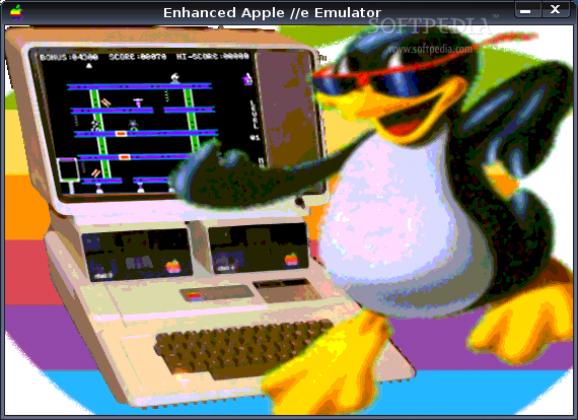LinApple is an Apple][ emulator for Linux.. #Apple emulator #Apple][ emulator #MacOSX emulator #Apple #Emulator #Apple][
LinApple is an Apple][ emulator for Linux.
The point is that I've been exploring the Internet looking for decent working emulator of my favorite 8bit computer - Apple][ - for my Linux desktop. But I could not find the one! I could not believe it - Linux is the leading powerful operation system, and nowadays there is NO ONE working emulator for the greatest computer of the past - Apple][. But the truth is.
Yes, I know, there is KEGS -brilliant piece of code written by Kent Dickey for current most spread-wide OSes, including Linux. But KEGS is emulator of Apple2GS computers, which is although compatible is not as a real Apple][, agree.
There is also XAPPLE, but it is obsolete and does not want to run on my modern Linux desktop.
There are few others, including YAE - Yet Another Apple2 Emulator, but they also are obsolete and not usable, or expecting rather strange things. What you think I had to do? Yes, to write my own emulator, which could be run easily on my modern Linux desktop.
First name I thought about was AppleLin - in analogue of AppleWin, its predessor. But later I changed my mind and decided to name it LinApple - LINux emulator of APPLE][, Apple][+, Apple//e, and Enhanced Apple//e computer.
It works out of the box and emulates almost everything AppleWin can, but several things.
First of all, it needs a DEBUGGER. I just owe at 9300 lines of code in Debug.cpp of AppleWin written by Michael Pohoreski. And this is just main debugger source file, there are also Debugger_Assembler.cpp, Debugger_Console.cpp and others. I think may be we need some easier implementaion of debugger, which eariler AppleWin had, what do you think?
Ok, next great thing missing in LinApple is PHASOR support. Although there are few Apple][ programs and games using it, it'd be welcome in our emulator, in my humble opinion.
What's New in This Release:
· Opening of compressed .gz files in read-only mode. · Very quick load-save states (CTRL+0..9 to load a state, and CTRL+SHIFT+0..9 to save it) in the current states directory. · Mockingboard (but not Phasor) support, without speech, has been added. · VideoBenchmark has been added: run 'linapple -b' to see the benchmark running and its result in the console. · The parallel printer file name can be set in linapple.conf (the default was Printer.txt in the working directory).
LinApple 2a
add to watchlist add to download basket send us an update REPORT- runs on:
- Linux
- main category:
- System
- developer:
- visit homepage
Windows Sandbox Launcher 1.0.0
Bitdefender Antivirus Free 27.0.35.146
Microsoft Teams 24060.3102.2733.5911 Home / 1.7.00.7956 Work
IrfanView 4.67
4k Video Downloader 1.5.3.0080 Plus / 4.30.0.5655
ShareX 16.0.1
calibre 7.9.0
Context Menu Manager 3.3.3.1
Zoom Client 6.0.3.37634
7-Zip 23.01 / 24.04 Beta
- Context Menu Manager
- Zoom Client
- 7-Zip
- Windows Sandbox Launcher
- Bitdefender Antivirus Free
- Microsoft Teams
- IrfanView
- 4k Video Downloader
- ShareX
- calibre