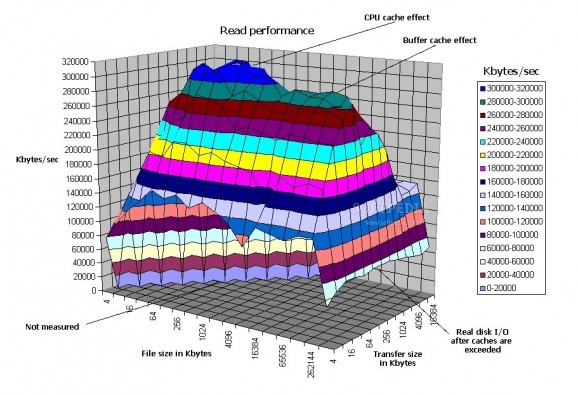IOzone For Linux
IOzone is a filesystem benchmark utility.. #Filesystem benchmark #Benchmark utility #IOzone benchmark #IOzone #Filesystem #Benchmark
IOzone is a filesystem benchmark tool. The benchmark generates and measures a variety of file operations. Iozone has been ported to many machines and runs under many operating systems.
Iozone is very useful for performing a broad filesystem analysis of a vendor's computer platform. The benchmark tests file I/O performance for the following operations:
· Read, write, re-read, re-write, read backwards, read strided, fread, fwrite, random read, pread ,mmap, aio_read, aio_write.
Here are some key features of "IOzone":
· ANSII C source · POSIX async I/O · Mmap() file I/O · Normal file I/O · Single stream measurement · Multiple stream measurement · Distributed fileserver measurements (Cluster) · POSIX pthreads · Multi-process measurement · Excel importable output for graph generation · Latency plots · 64bit compatible source · Large file compatible · Stonewalling in throughput tests to eliminate straggler effects · Processor cache size configurable · Selectable measurements with fsync, O_SYNC · Builds for: AIX, BSDI, HP-UX, IRIX, FreeBSD, Linux, OpenBSD, NetBSD, OSFV3, OSFV4, OSFV5, SCO OpenServer, Solaris, Windows95/98/NT
While computers are typically purchased with an application in mind it is also likely that over time the application mix will change. Many vendors have enhanced their operating systems to perform well for some frequently used applications.
Although this accelerates the I/O for those few applications it is also likely that the system may not perform well for other applications that were not targeted by the operating system. An example of this type of enhancement is: Database. Many operating systems vendors have tested and tuned the filesystem so it works well with databases.
While the database users are happy, the other users may not be so happy as the entire system may be giving all of the system resources to the database users at the expense of all other users. As time rolls on the system administrator may decide that a few more office automation tasks could be shifted to this machine.
The load may now shift from a random reader application (database) to a sequential reader. The users may discover that the machine is very slow when running this new application and become dissatisfied with the decision to purchase this platform.
By using Iozone to get a broad filesystem performance coverage the buyer is much more likely to see any hot or cold spots and pick a platform and operating system that is more well balanced.
The NFS3 Read Latency graph shows the latency of 4k read operations over an NFS Version 3 filesystem mounted on a client running Iozone.
The NFS3 Re-read Latency graph shows the re-read latency of 4k reads over an NFS Version 3 filesystem. One can clearly see the effects of the client side cache. Here the latencies are the same as local buffer cache latencies.
What's New in This Release:
· This release adds dedupe testing support. · -+w and -+y options have been added.
IOzone 3.300
add to watchlist add to download basket send us an update REPORT- runs on:
- Linux
- filename:
- iozone3_300.tar
- main category:
- System
- developer:
- visit homepage
Zoom Client 6.0.3.37634
4k Video Downloader 1.5.3.0080 Plus / 4.30.0.5655
7-Zip 23.01 / 24.04 Beta
Bitdefender Antivirus Free 27.0.35.146
ShareX 16.0.1
Microsoft Teams 24060.3102.2733.5911 Home / 1.7.00.7956 Work
IrfanView 4.67
Windows Sandbox Launcher 1.0.0
calibre 7.9.0
Context Menu Manager 3.3.3.1
- Windows Sandbox Launcher
- calibre
- Context Menu Manager
- Zoom Client
- 4k Video Downloader
- 7-Zip
- Bitdefender Antivirus Free
- ShareX
- Microsoft Teams
- IrfanView